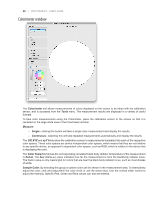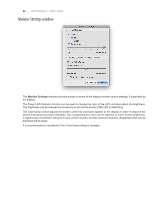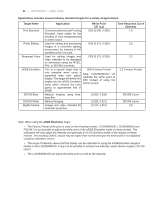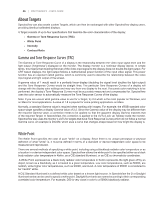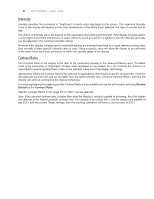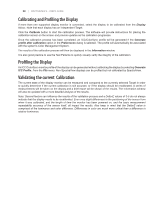NEC LCD3090W-BK-SV MultiSync LCD2090UXi-BK-SV : spectraview II user's guide - Page 34
Calibration Overview
 |
UPC - 805736021981
View all NEC LCD3090W-BK-SV manuals
Add to My Manuals
Save this manual to your list of manuals |
Page 34 highlights
34 | SPECTRAVIEW II - USER'S GUIDE 3 Calibration Overview Introduction to display monitor calibration Computer display monitors display images by giving off light from the screen. On LCD display monitors, light is emitted from a backlight source such as fluorescent lamps or array of LEDs (Light Emitting Diodes) and passes through individual red, green and blue filters for each pixel on the screen. Combining red, green, and blue light, known as additive primary colors, creates the color that appears as an image on the screen. Different colors are displayed by varying the relative brightness of the three additive primary colors. The range of colors that can be represented on a display is known as the color gamut. Printers create images by applying inks or dyes known as colorants to paper. These colorants absorb or subtract light of certain wavelengths, stopping it from being reflected. Cyan, magenta, and yellow colorants, known as subtractive primary colors, are used to create color prints. Each colorant absorbs light of its color complement. For example, magenta ink absorbs green light, while cyan ink absorbs red light, and yellow ink absorbs blue light. Sometimes an additional black colorant is used to improve the overall color gamut possible with a printer. It is because of these fundamental differences between displaying an image on a computer display monitor and printed media that a Color Management System such as Apple ColorSync or Microsoft Image Color Management and a color calibrated display monitor are necessary. The Color Management System ensures that what is displayed on a monitor, is representative of what will be printed. In order to accurately view and exchange images with others with confidence that the images look identical when displayed on different systems and at different locations, the display monitors used should be calibrated to a known state. The Color Management System being used must also know the current state of the monitor so that it can determine how to accurately display images on that particular monitor. Once the display has been calibrated and the Color Management System knows the color characteristics (via the use of the ICC/ColorSync monitor profile), the display can be used to preview or soft proof what images will look like when printed. In order to do this, the Color Management System must also know the color printing characteristics of the printer being used. This is usually done by an ICC printer profile or Printer Color Separation Tables supplied by either the printer manufacturer or a third party. Various desktop publishing and image editing software packages, such as Adobe Photoshop, have CMYK preview modes to soft proof images. It is important to be aware of the limitations of soft proofing. Many factors will limit the accuracy to which prints will match what is displayed on the screen. The accuracy of the printer profile or color separation tables as well as the type of inks and paper used all affect how accurate the final prints will be. The lighting conditions used when viewing the final print is also absolutely critical and the use of a calibrated lightbox is highly recommended. Be aware that it is almost impossible to get an absolute perfect match under all conditions on any color management system or display. Before calibrating the SpectraView display, the desired color characteristics of the calibrated monitor must be selected. In SpectraView, these characteristics are called Targets. SpectraView then adjusts the monitor to the color characteristics in the selected Target. Once the calibration is complete, SpectraView can then re-measure the display and create an ICC/ColorSync profile of the monitor, which contains information used by the Color Management System to retain the various color characteristics of the calibrated monitor. The calibration target used will depend on the application.