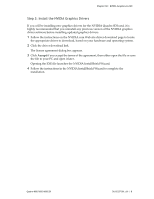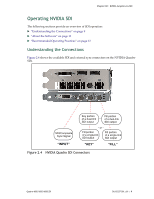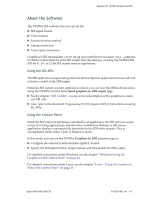NVIDIA FX4500 User Guide - Page 11
Step 2: Connect the Auxiliary Cabling and Monitor, DVI Connection: SDI Output card to Quadro 4000
 |
UPC - 054213211456
View all NVIDIA FX4500 manuals
Add to My Manuals
Save this manual to your list of manuals |
Page 11 highlights
Chapter 02 : NVIDIA Graphics-to-SDI Step 2: Connect the Auxiliary Cabling and Monitor 1 Connect the DVI Connectors. Connect one end of the DVI cable to the DVI connector on the SDI Output card, and the other end to the DVI connector on the NVIDIA Quadro SDI card as shown in Figure 2.1 and Figure 2.2. The NVIDIA Quadro SDI will not work properly if the cable is connected to the other digital connectors. . Quadro 4000 DVI connector SDI-Output Card DVI Connector Figure 2.1 DVI Connection: SDI Output card to Quadro 4000 Quadro 5000/6000 DVI Connector SDI-Output Card DVI Connector Figure 2.2 DVI Connection: SDI Output card to Quadro 5000/6000 2 Connect your display to one of the available digital connectors on the graphics card as shown in Figure 2.3. You may need a VGA‐DP or DVI‐DP display dongle. Quadro 4000 Available Digital Connectors Quadro 5000/6000 Available Digital Connectors Figure 2.3 Digital Connectors Available for Displays Quadro 4000/5000/6000 SDI DU-05337-001_v01 | 7