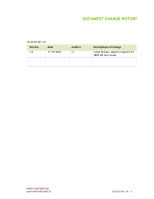NVIDIA FX4500 User Guide - Page 3
Linux-Using the Graphics to Video Out Control Panel, API Control - sdi
 |
UPC - 054213211456
View all NVIDIA FX4500 manuals
Add to My Manuals
Save this manual to your list of manuals |
Page 3 highlights
Step 2: Close the NVIDIA Control Panel 25 Step 3: Start the application 25 Viewing the SDI Connection Status Using the Topology Viewer 27 4 Linux-Using the Graphics to Video Out Control Panel 28 How to Set Up the SDI Output 28 Basic SDI Setup Under Clone Mode 29 Basic SDI Setup with X-window or under Dualview Mode 32 Advanced Setups 36 Understanding the Status Indicators 37 Adjusting the Desktop Area 38 Customizing the Color Space Conversion 38 Synchronizing the SDI Output to an External Source 39 5 API Control 42 SDI Application Programming Overview 43 Windows XP NvGvo API Description 44 NvGvo Function Description 44 NvGvo Structures, Enumerations, and Defines 53 Linux CONTROL X Extension API 72 NV-Control X Functions 72 NV_CTRL_GVO Attributes 79