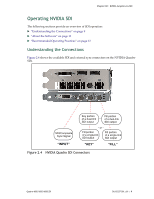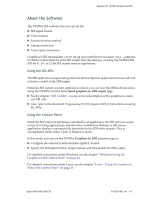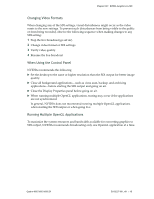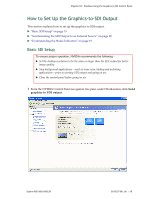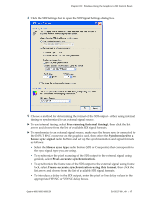NVIDIA FX4500 User Guide - Page 18
Windows–Using the Graphics to SDI Control Panel
 |
UPC - 054213211456
View all NVIDIA FX4500 manuals
Add to My Manuals
Save this manual to your list of manuals |
Page 18 highlights
03 WINDOWS-USING THE GRAPHICS TO SDI CONTROL PANEL This chapter explains how to set up the NVIDIA Quadro SDI graphics card for Windows under Clone or Dualview mode using the NVIDIA Control Panel Send Graphics to SDI output page. It contains the following sections: "How to Set Up the Graphics‐to‐SDI Output" on page 15 provides step‐by‐step instructions for using the control panel to set up the SDI output. "Advanced Adjustments" on page 20 explains additional adjustments you can make to the SDI output. "About Dualview Mode" on page 23 "Enabling Multiple SDI Cards" on page 24 "Allowing Application Control of the SDI Output" on page 25 Quadro 4000/5000/6000 SDI DU-05337-001_v01 | 14

Quadro 4000/5000/6000 SDI
DU-05337-001_v01
|
14
03
WINDOWS–USING THE GRAPHICS TO
SDI CONTROL PANEL
This chapter explains how to set up the NVIDIA Quadro SDI graphics card for Windows
under Clone or Dualview mode using the NVIDIA Control Panel
Send Graphics to
SDI output
page. It contains the following sections:
“How to Set Up the Graphics
‐
to
‐
SDI Output” on page 15
provides step
‐
by
‐
step
instructions for using the control panel to set up the SDI output.
“Advanced Adjustments” on page 20
explains additional adjustments you can make
to the SDI output.
“About Dualview Mode” on page 23
“Enabling Multiple SDI Cards” on page 24
“Allowing Application Control of the SDI Output” on page 25