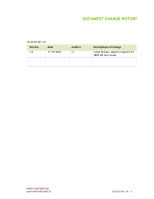NVIDIA FX4500 User Guide - Page 2
TABLE OF CONTENTS, About NVIDIA Graphics to SDI, Windows-Using the Graphics to SDI Control Panel - quadro
 |
UPC - 054213211456
View all NVIDIA FX4500 manuals
Add to My Manuals
Save this manual to your list of manuals |
Page 2 highlights
TABLE OF CONTENTS 1 About NVIDIA Graphics to SDI 1 About This Document 1 Other Documents 1 System Requirements 2 2 NVIDIA Graphics-to-SDI 3 Feature Overview 3 Graphics and BNC Connections 3 Supported SDI Signal Formats 3 Supported SDI Color Formats 4 Supported Output Modes 4 Desktop Region Adjustment Capability 4 Genlock and Frame Lock Capability 4 Installing and Preparing the NVIDIA Quadro SDI 5 About Your NVIDIA Quadro SDI 5 Installing the NVIDIA Quadro SDI 6 Operating NVIDIA SDI 9 Understanding the Connections 9 About the Software 11 Recommended Operating Practices 12 3 Windows-Using the Graphics to SDI Control Panel 14 How to Set Up the Graphics-to-SDI Output 15 Basic SDI Setup 15 Synchronizing the SDI Output to an External Source 18 Understanding the Status Indicators 19 Advanced Adjustments 20 Adjusting the Desktop Area 20 Applying Gamma Correction 21 Setting Up the Color Space Conversion 22 About Dualview Mode 23 Enabling Multiple SDI Cards 24 Allowing Application Control of the SDI Output 25 Step 1: Turn off NVIDIA Control Panel SDI output control 25 Quadro 4000/5000/6000 SDI DU-05337-001_v01 | 3