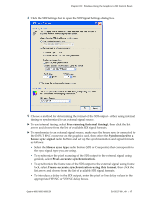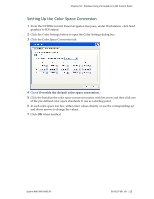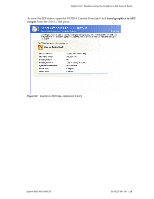NVIDIA FX4500 User Guide - Page 26
Setting Up the Color Space Conversion, Override the default color space conversion
 |
UPC - 054213211456
View all NVIDIA FX4500 manuals
Add to My Manuals
Save this manual to your list of manuals |
Page 26 highlights
Chapter 03 : Windows-Using the Graphics to SDI Control Panel Setting Up the Color Space Conversion 1 From the NVIDIA Control Panel navigation tree pane, under Workstation, click Send graphics to SDI output. 2 Click the Color Settings button to open the Color Settings dialog box. 3 Click the Color Space Conversion tab. 4 Check Override the default color space conversion. 5 Click the Initialize the color space conversion matrix with list arrow and then click one of the pre‐defined color‐space standards to use as a starting point. 6 In each color‐space text box, either enter values directly or use the corresponding up and down arrows to change the values. 7 Click OK when finished. Quadro 4000/5000/6000 SDI DU-05337-001_v01 | 22

Quadro 4000/5000/6000 SDI
DU-05337-001_v01
|
22
Chapter 03 : Windows–Using the Graphics to SDI Control Panel
Setting Up the Color Space Conversion
1
From the NVIDIA Control Panel navigation tree pane, under Workstation, click Send
graphics to SDI output.
2
Click the Color Settings button to open the Color Settings dialog box.
3
Click the Color Space Conversion tab.
4
Check
Override the default color space conversion
.
5
Click the Initialize the color space conversion matrix with list arrow and then click one
of the pre
‐
defined color
‐
space standards to use as a starting point.
6
In each color
‐
space text box, either enter values directly or use the corresponding up
and down arrows to change the values.
7
Click
OK
when finished.