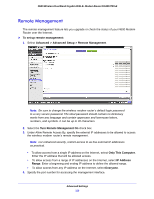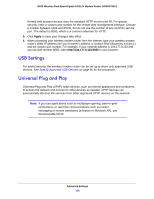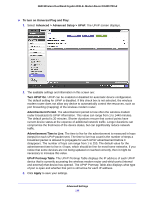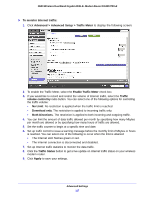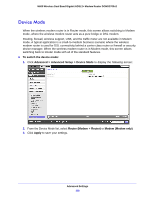Netgear DGND3700v2 [English]: DGND3700v2 User Manual(PDF) - Page 118
Device Mode, To switch the device mode, Advanced > Advanced Setup > Device Mode
 |
View all Netgear DGND3700v2 manuals
Add to My Manuals
Save this manual to your list of manuals |
Page 118 highlights
N600 Wireless Dual Band Gigabit ADSL2+ Modem Router DGND3700v2 Device Mode When the wireless modem router is in Router mode, this screen allows switching to Modem mode, where the wireless modem router acts as a pure bridge or DSL modem. Routing, firewall, wireless support, USB, and the traffic meter are not available in Modem mode. A typical application is a small-to-medium business scenario where the wireless modem router is used for DSL connectivity behind a carrier class router or firewall or security device manager. When the wireless modem router is in Modem mode, this screen allows switching back to Router mode with all of the standard features. To switch the device mode: 1. Click Advanced > Advanced Setup > Device Mode to display the following screen: 2. From the Device Mode list, select Router (Modem + Router) or Modem (Modem only). 3. Click Apply to save your settings. Advanced Settings 118