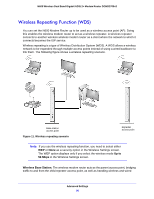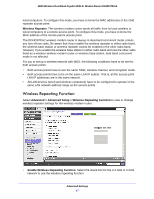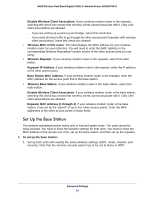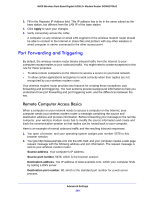Netgear DGND3700v2 [English]: DGND3700v2 User Manual(PDF) - Page 95
From the Wireless Card Access List screen, click
 |
View all Netgear DGND3700v2 manuals
Add to My Manuals
Save this manual to your list of manuals |
Page 95 highlights
N600 Wireless Dual Band Gigabit ADSL2+ Modem Router DGND3700v2 From the Wireless Card Access List screen, click Add to display the Wireless Card Access Setup screen. On this screen you can restrict access to your network to specific devices based on their MAC address. Advanced Settings 95

Advanced Settings
95
N600 Wireless Dual Band Gigabit ADSL2+ Modem Router DGND3700v2
From the Wireless Card Access List screen, click
Add
to display the Wireless Card
Access Setup screen. On this screen you can restrict access to your network to specific
devices based on their MAC address.