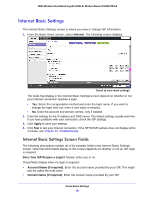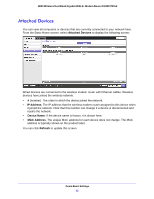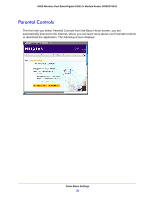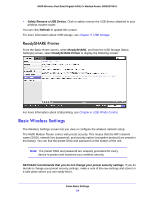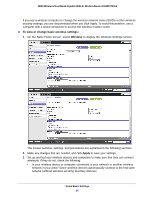Netgear DGND3700v2 [English]: DGND3700v2 User Manual(PDF) - Page 34
ReadySHARE Printer, Basic Wireless Settings - configuration
 |
View all Netgear DGND3700v2 manuals
Add to My Manuals
Save this manual to your list of manuals |
Page 34 highlights
N600 Wireless Dual Band Gigabit ADSL2+ Modem Router DGND3700v2 • Safely Remove a USB Device. Click to safely remove the USB device attached to your wireless modem router. You can click Refresh to update this screen. For more information about USB storage, see Chapter 5, USB Storage. ReadySHARE Printer From the Basic Home screen, select ReadySHARE, and from the USB Storage (Basic Settings) screen, select ReadySHARE Printer to display the following screen: For more information about USB printing, see Chapter 6, USB Printer Control. Basic Wireless Settings The Wireless Settings screen lets you view or configure the wireless network setup. The N600 Modem Router comes with preset security. This means that the WiFi network name (SSID), network key (password), and security option (encryption protocol) are preset in the factory. You can find the preset SSID and password on the bottom of the unit. Note: The preset SSID and password are uniquely generated for every device to protect and maximize your wireless security. NETGEAR recommends that you do not change your preset security settings. If you do decide to change your preset security settings, make a note of the new settings and store it in a safe place where you can easily find it. Genie Basic Settings 34