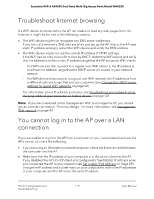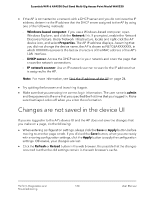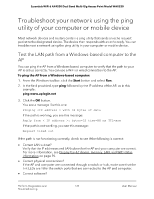Netgear WAX220PA User Manual - Page 124
Factory default settings
 |
View all Netgear WAX220PA manuals
Add to My Manuals
Save this manual to your list of manuals |
Page 124 highlights
Essentials WiFi 6 AX4200 Dual Band Multi-Gig Access Point Model WAX220 Factory default settings You can reset the AP to the factory default settings, which are shown in the following table. For information about resetting the AP to its factory settings, see Reset the AP to factory default settings on page 91. Table 9. Factory default settings Feature Default Setting Access Domain name https://www.aplogin.net Default IP address https://192.168.0.100 DHCP client Enabled. Note: If connected to a network, the AP receives an IP address from a DHCP server or router in the network. AP login password No default password. The first time that you log in to the device UI, you must define an AP login password that applies only to device UI access. Management VLAN Disabled (untagged) Management WiFi network SSID (WiFi network name) WAX220XXXXXX-CONFIG-ONLY XXXXXX represents the last six characters of the MAC address of the AP's LAN interface. WiFi password for the The unique WiFi password is printed on the AP label. The security is WPA2-Personal. management WiFi network Time-out period for the Automatically turns off after15 minutes of being idle. management WiFi network User WiFi networks SSID (WiFi network names) By default, the first user WiFi network is enabled after you specify the name and WiFi password the first time that you log in to the device UI. The second, third, and fourth SSIDs are disabled by default: NETGEARXXXXXX_2 NETGEARXXXXXX_3 NETGEARXXXXXX_4 XXXXXX represents the last six characters of the MAC address of the AP's LAN interface. When you enable one of these user WiFi networks, the default WiFi password is sharedsecret and the default security is WPA2-Personal. DHCP IP address range for The address range is the same range from which the DHCP server (or router) in your WiFi client assignment network assigns addresses. Factory Default Settings and 124 Technical Specifications User Manual