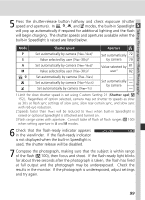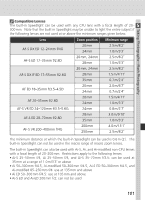Nikon 25214 D70 User's Guide - Page 114
AE-L /AF-L, Using FV Lock with Optional Speedlights
 |
UPC - 018208252145
View all Nikon 25214 manuals
Add to My Manuals
Save this manual to your list of manuals |
Page 114 highlights
Taking Photographs-Flash Photography 5 Recompose the photograph. 6 Press the shutter-release button the rest of the way down to shoot. If desired, additional pictures can be taken without releasing FV lock. 7 Press the AE-L/AF-L button to release FV lock and confirm that the EL icon is no longer displayed in the control panel and viewfinder. Using FV Lock with Optional Speedlights FV lock is also available with SB-800 and SB-600 Speedlights (available separately). Set the Speedlight to TTL mode (the SB-800 can also be used in AA mode; see the Speedlight manual for details). While FV lock is in effect, flash output will automatically be adjusted for changes in Speedlight zoom head position. 104

104
Taking Photographs—Flash Photography
5
Recompose the photograph.
6
Press the shutter-release button the rest of the
way down to shoot.
If desired, additional pic-
tures can be taken without releasing FV lock.
7
Press the
AE-L /AF-L
button to release FV lock
and confirm that the
EL
icon is no longer dis-
played in the control panel and viewfinder.
Using FV Lock with Optional Speedlights
FV lock is also available with SB-800 and SB-600 Speedlights (available separately).
Set
the Speedlight to TTL mode (the SB-800 can also be used in AA mode; see the Speed-
light manual for details).
While FV lock is in effect, flash output will automatically be
adjusted for changes in Speedlight zoom head position.