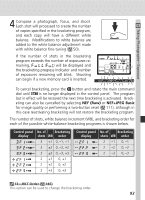Nikon 25214 D70 User's Guide - Page 98
BKT set, AE & flash, AE only, Flash only, Exposure and Flash Bracketing
 |
UPC - 018208252145
View all Nikon 25214 manuals
Add to My Manuals
Save this manual to your list of manuals |
Page 98 highlights
Taking Photographs-Exposure Exposure and Flash Bracketing 1 Select the type of bracketing to be performed using Custom Setting 12 (BKT set; 146). Choose AE & flash to vary both exposure and flash level (the default setting), AE only to vary only exposure, or Flash only to vary only flash level. 2 Pressing the button, rotate the main command dial until is displayed in the control panel and the icons in the control panel and viewfinder start to blink. 12 BKT set AE & flash OK AE only Flash only ? WB bracketing 3 Press the button and rotate the sub-command dial to choose a bracketing program ( 90-91). 88

88
Taking Photographs—Exposure
Exposure and Flash Bracketing
1
Select the type of bracketing to be performed
using Custom Setting 12 (
BKT set
;
146).
Choose
AE & flash
to vary both exposure and
flash level (the default setting),
AE only
to
vary only exposure, or
Flash only
to vary only
flash level.
?
WB bracketin
g
AE & flash
AE onl
y
Flash onl
y
12
BKT set
OK
2
Pressing the
button, rotate the main com-
mand dial until
is displayed in the control
panel and the
icons in the control panel
and viewfinder start to blink.
3
Press the
button and rotate the sub-com-
mand dial to choose a bracketing program (
90–91).