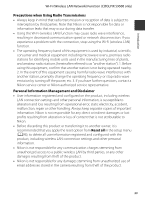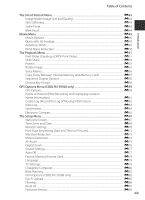Nikon COOLPIX S9400 Reference Manual - Page 17
Precautions when Using Radio Transmissions, Personal Information Management and Disclaimer, Reset all - how to speed up data transfer
 |
View all Nikon COOLPIX S9400 manuals
Add to My Manuals
Save this manual to your list of manuals |
Page 17 highlights
Introduction Wi-Fi (Wireless LAN Network) Function (COOLPIX S9500 only) Precautions when Using Radio Transmissions • Always keep in mind that radio transmission or reception of data is subject to interception by third parties. Note that Nikon is not responsible for data or information leaks that may occur during data transfer. • Using the Wi-Fi (wireless LAN) function may cause radio wave interference, resulting in decreased communication speed or network disconnection. If you experience a problem with the connection, stop using the Wi-Fi (wireless LAN) function. • The operating frequency band of this equipment is used by industrial, scientific, consumer and medical equipment including microwave ovens, premises radio stations for identifying mobile units used in the manufacturing lines of plants, and amateur radio stations (hereinafter referred to as "another station"). 1. Before using this equipment, confirm that another station is not being operated nearby. 2. In the event of this equipment causing harmful radio wave interference with another station, promptly change the operating frequency or stop radio wave emission by turning off the power, etc. 3. If you have further questions, contact a Nikon service center or Nikon authorized service representative. Personal Information Management and Disclaimer • User information registered and configured on the product, including wireless LAN connection settings and other personal information, is susceptible to alteration and loss resulting from operational error, static electricity, accident, malfunction, repair or other handling. Always keep separate copies of important information. Nikon is not responsible for any direct or indirect damages or lost profits resulting from alteration or loss of content that is not attributable to Nikon. • Before discarding this product or transferring it to another owner, it is recommended that you apply the reset option from Reset all in the setup menu (A96), to delete all user information registered and configured with the product, including wireless LAN connection settings and other personal information. • Nikon is not responsible for any communication charges stemming from unauthorized access to a public wireless LAN by third parties, or any other damages resulting from theft of the product. • Nikon is not responsible for any damages stemming from unauthorized use of email addresses stored in the camera resulting from theft of the product. xv