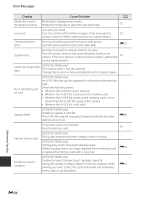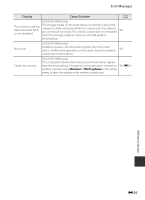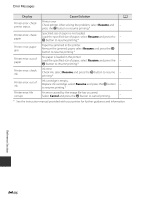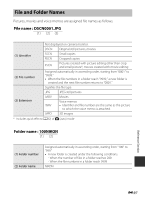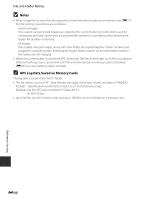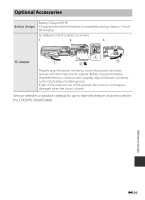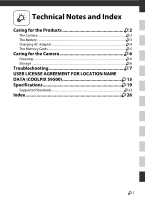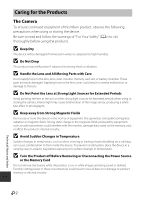Nikon COOLPIX S9400 Reference Manual - Page 219
Optional Accessories - battery charger
 |
View all Nikon COOLPIX S9400 manuals
Add to My Manuals
Save this manual to your list of manuals |
Page 219 highlights
Optional Accessories Battery charger Battery Charger MH-65 (Charging time when the battery is completely used up: Approx. 2 hours 30 minutes) AC Adapter EH-62F (connect as shown) 1 2 3 AC adapter Properly align the power connector cord in the power connector groove, and then insert the AC adapter. Before closing the batterychamber/memory card slot cover, properly align the power connector cord in the battery chamber groove. If part of the cord runs out of the grooves, the cover or cord may be damaged when the cover is closed. See our websites or product catalogs for up-to-date information on accessories for the COOLPIX S9500/S9400. Reference Section E99

E
99
Reference Section
Optional Accessories
See our websites or product catalogs for up-to-date information on accessories for
the COOLPIX S9500/S9400
.
Battery charger
Battery Charger MH-65
(Charging time when the battery is completely used up: Approx. 2 hours
30 minutes)
AC adapter
AC Adapter EH-62F (connect as shown)
Properly align the power connector cord in the power connector
groove, and then insert the AC adapter. Before closing the battery-
chamber/memory card slot cover, properly align the power connector
cord in the battery chamber groove.
If part of the cord runs out of the grooves, the cover or cord may be
damaged when the cover is closed.
1
2
3