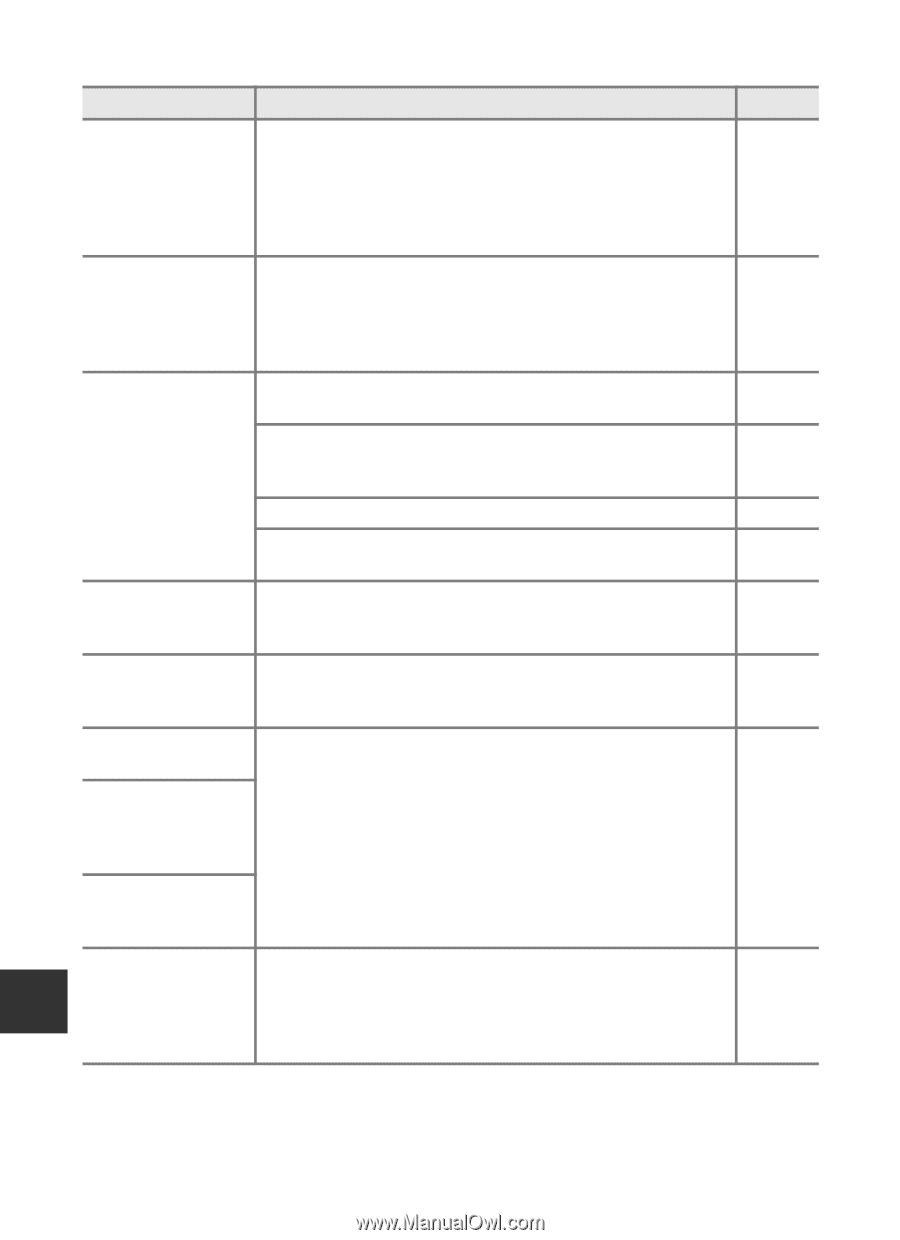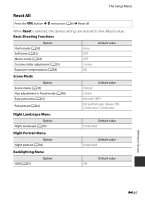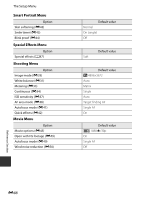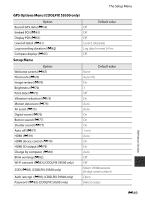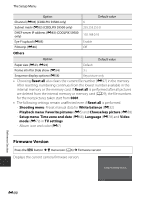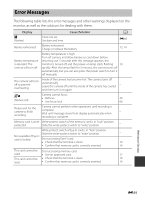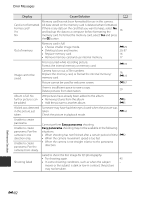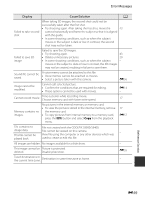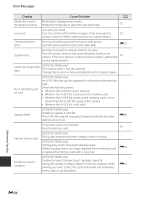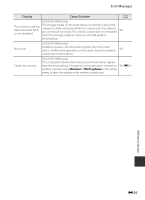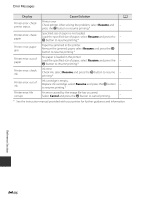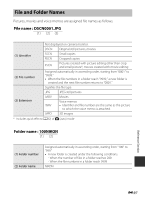Nikon COOLPIX S9400 Reference Manual - Page 212
Display, Cause/Solution, Easy panorama
 |
View all Nikon COOLPIX S9400 manuals
Add to My Manuals
Save this manual to your list of manuals |
Page 212 highlights
Error Messages Display Cause/Solution A Memory card has not been formatted for use in this camera. Card is not formatted. All data stored on the memory card is deleted when formatted. Format card? Yes If there is any data on the card that you want to keep, select No, and backup the data to a computer before formatting the 16 No memory card. To format the memory card, select Yes and press the k button. Out of memory. Memory card is full. • Choose smaller image mode. • Delete pictures and movies. • Replace memory card. • Remove memory card and use internal memory. E29 29, 87 16 17 Error occurred while recording picture. Format the internal memory or memory card. E78 Image cannot be saved. Camera has run out of file numbers. Replace the memory card, or format the internal memory/ memory card. Picture cannot be used for welcome screen. 16, E78 E67 There is insufficient space to save a copy. Delete pictures from destination. 29 Album is full. No further pictures can be added. 200 pictures have already been added to the album. • Remove pictures from the album • Add the picture to another album E6 E5 A blink was detected Someone may have had their eyes closed when the picture was in the picture just taken. E44 taken. Check the picture in playback mode. Unable to create panorama. Unable to create panorama. Pan the camera in one direction only. Unable to create panorama. Pan the camera more slowly. Cannot perform Easy panorama shooting. Easy panorama shooting may not be available in the following situations. • When shooting has not finished after a certain period of time E2 • When the camera movement speed is too fast • When the camera is not straight relative to the panorama direction Shooting failed Failed to shoot the first image for 3D photography. • Try shooting again. 43 • In some shooting conditions, such as when the subject - moves or the subject is dark or low in contrast, the picture may not be taken. Reference Section E92