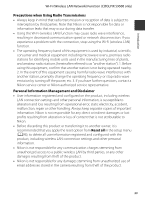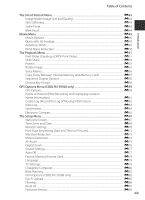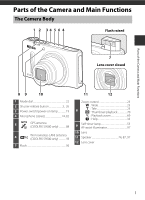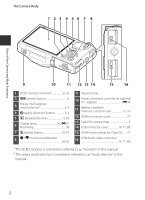xviii
Table of Contents
Introduction
Using the Wi-Fi (Wireless LAN) Feature (COOLPIX S9500 only)
.......................................
93
Functions that Can Be Performed Using Wi-Fi
.........................................................................
93
Installing the Software on the Smart Device
............................................................................
93
Connecting the Smart Device to the Camera
...........................................................................
94
General Camera Setup
....................................................................................................................
96
The Setup Menu
..................................................................................................................................
96
Reference Section
........................................................................................................................
E
1
Using Easy Panorama (Shooting and Playing back)
..........................................................
E
2
Taking Pictures with Easy Panorama
.................................................................................................
E
2
Viewing Easy Panorama (Scroll)
...........................................................................................................
E
4
Favorite Pictures Mode
................................................................................................................
E
5
Adding Images to Albums
......................................................................................................................
E
5
Playing Back Images in Albums
...........................................................................................................
E
6
Removing Images From Albums
........................................................................................................
E
6
Changing the Favorites Album Icon
.................................................................................................
E
7
Auto Sort Mode
..............................................................................................................................
E
8
List by Date Mode
.......................................................................................................................
E
10
Playing Images in a Sequence
................................................................................................
E
11
Editing Still Images
.....................................................................................................................
E
13
Editing Features
..........................................................................................................................................
E
13
Quick effects: Applying effects to pictures
................................................................................
E
15
Quick Retouch: Enhancing Contrast and Saturation
...........................................................
E
16
D-Lighting: Enhancing Brightness and Contrast
...................................................................
E
16
Glamour Retouch: Making Facial Skin Tones Softer, Face Smaller,
or Eyes Larger
...............................................................................................................................................
E
17
Small Picture: Reducing the Size of an Image
..........................................................................
E
18
Crop: Creating a Cropped Copy
.......................................................................................................
E
19
Connecting the Camera to a TV (Viewing Images on a TV)
........................................
E
20
Connecting the Camera to a Printer (Direct Print)
..........................................................
E
22
Connecting the Camera to a Printer
..............................................................................................
E
22
Printing Individual Images
...................................................................................................................
E
23
Printing Multiple Images
.......................................................................................................................
E
24
Editing Movies
..............................................................................................................................
E
27
Extracting Only the Desired Portions of the Movie
..............................................................
E
27
The Shooting Menu (
A
(Auto) Mode)
...............................................................................
E
29
Image Mode (Image Size and Quality)
.........................................................................................
E
29
White Balance (Adjusting Hue)
.........................................................................................................
E
31
Metering
..........................................................................................................................................................
E
33
Continuous Shooting
..............................................................................................................................
E
34
ISO Sensitivity
...............................................................................................................................................
E
37
AF Area Mode
..............................................................................................................................................
E
38
Autofocus Mode
.........................................................................................................................................
E
41
Quick Effects
..................................................................................................................................................
E
42