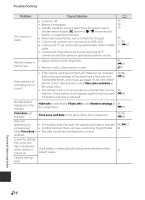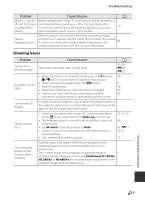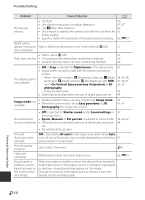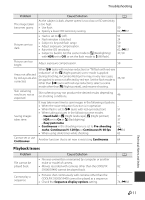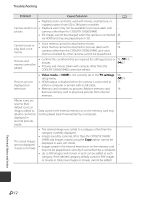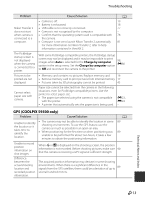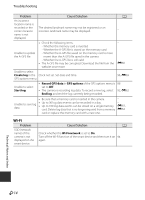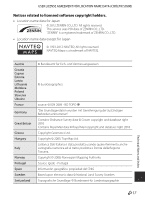Nikon COOLPIX S9400 Reference Manual - Page 233
GPS COOLPIX S9500 only, Charge by computer
 |
View all Nikon COOLPIX S9400 manuals
Add to My Manuals
Save this manual to your list of manuals |
Page 233 highlights
Troubleshooting Problem Nikon Transfer 2 does not start when camera is connected to a computer. The PictBridge startup screen is not displayed when the camera is connected to a printer. Pictures to be printed are not displayed. Cannot select paper size with camera. Cause/Solution • Camera is off. • Battery is exhausted. • USB cable is not correctly connected. • Camera is not recognized by the computer. • Confirm that the operating system used is compatible with the camera. • Computer is not set to launch Nikon Transfer 2 automatically. For more information on Nikon Transfer 2, refer to help information contained in ViewNX 2. A 19 18 77 - 78 81 With some PictBridge-compatible printers, the PictBridge startup screen may not be displayed and it may be impossible to print images when Auto is selected for the Charge by computer option in the setup menu. Set the Charge by computer option 98, E80 to Off and reconnect the camera to the printer. • Memory card contains no pictures. Replace memory card. 16 • Remove memory card to print pictures from internal memory. 17 • Pictures taken by 3D photography cannot be printed. 43 Paper size cannot be selected from the camera in the following situations, even for PictBridge compatible printers. Use the printer to select paper size. • The paper size selected using the camera is not compatible with the printer. • A printer that automatically sets the paper size is being used. E23, E24 - GPS (COOLPIX S9500 only) Problem Cause/Solution A Unable to identify the location or it takes time to identify the location. • The camera may not be able to identify the location in some shooting environments. To use the GPS feature, use the camera as much as possible in an open-air area. • When positioning for the first time or when positioning was unable to be performed for about two hours, it takes a few minutes to obtain the positioning information. 89 89 Unable to record position information on shot images. When z or y is displayed on the shooting screen, the position information is not recorded. Before shooting pictures, make sure 90 that the camera is receiving a GPS signal at sufficient strength. Difference between the actual shooting location and recorded position information. The acquired position information may deviate in some shooting environments. When there is a significant difference in the signals from the GPS satellites, there could be a deviation of up to 89 several hundred meters. Technical Notes and Index F13