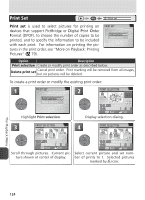Nikon Coolpix 8800 User Manual - Page 133
Hide Image, ALL IMAGES ARE HIDDEN
 |
UPC - 018208255238
View all Nikon Coolpix 8800 manuals
Add to My Manuals
Save this manual to your list of manuals |
Page 133 highlights
Hide Image Hide image When creating a slide show or showing pictures to an audience, the Hide image option can be used to hide selected pictures. Hidden pictures are visible only in the Hide image menu and can not be deleted with the button or the delete options in the playback and folder menus. Note, however, that hidden pictures will be deleted when the memory card is formatted. HIDE IMAGE 10.01.2004 10:25 Back ON OFF [ 2/ 4] Set 1 HIDE IMAGE 2 HIDE IMAGE 10.01.2004 10:25 Back ON OFF [ 2/ 4] Set Scroll through pictures. Current picture shown at center of display. 10.01.2004 10:25 Back ON OFF [ 2/ 4] Set Select current picture. Selected pictures marked by icon. 3 4 Repeat steps 1-2 to select additional pictures. To deselect picture, select and press multi selector up or down. Done Complete operation. The Playback Menu "ALL IMAGES ARE HIDDEN" If all pictures in the current folder are hidden, the message "ALL IMAGES ARE HIDDEN" will be displayed in review and full-frame playback. No pictures can be viewed until another folder has been selected or Hide image is used to reveal some of the pictures in the current folder. 123