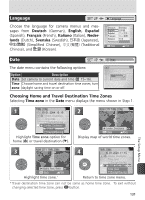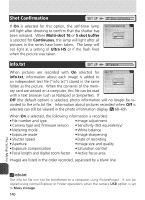Nikon Coolpix 8800 User Manual - Page 145
Start-up Display, Welcome Screen
 |
UPC - 018208255238
View all Nikon Coolpix 8800 manuals
Add to My Manuals
Save this manual to your list of manuals |
Page 145 highlights
Start-up Display Start-up display controls which display activates when the camera is turned on (the button can be used to switch between displays once the camera is on). Option Description Monitor On Monitor turns on at startup. Viewfinder turns on automatically if monitor is closed. Viewfinder On Viewfinder turns on at startup. START-UP DISPLAY Monitor On Viewfinder On Welcome Screen Choose the welcome screen displayed when the camera is turned on. WELCOME IMAGE SELECT Disable welcome Nikon Select an image The Setup Menu Option Description Disable welcome No welcome screen displayed when camera is turned on. Nikon Image shown at right is displayed when camera is turned on. Choose welcome screen from pictures on SELECT IMAGE memory card. Press multi selector left or Select an image right to scroll through pictures, press center of multi selector to select. To exit without 10.01.2004 changing welcome screen, press button. 10:35 Back [ 4/ 4] Set Welcome Screen If Reset all ( 141) is used to reset settings to default values, Welcome screen will be reset to Nikon. If Select an image is chosen after settings have been reset, the image last selected for Select an image will be restored. If Select an image is chosen after a custom welcome screen has been selected, the confirmation dialog shown at right will be displayed. Select Yes to replace the existing picture with the new welcome screen, No to exit leaving the welcome screen unchanged. WELCOME IMAGE SELECT Replace current image? No Yes 135