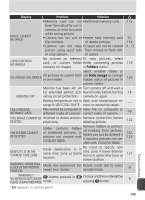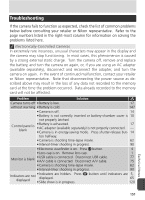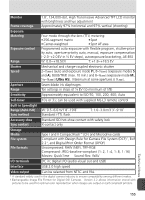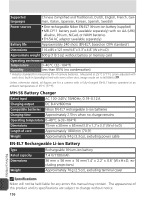Nikon Coolpix 8800 User Manual - Page 162
Problem, Solution, AE /AF-L - vr battery
 |
UPC - 018208255238
View all Nikon Coolpix 8800 manuals
Add to My Manuals
Save this manual to your list of manuals |
Page 162 highlights
Problem Solution Monitor is hard to read • Ambient lighting too bright: use electronic viewfinder. • Monitor brightness needs adjustment. • Monitor is dirty: clean monitor. 4 134 146 • Camera is in playback mode. 65 • Battery is exhausted. 17 No picture is • Number of exposures remaining is zero: insufficient memory to 21 taken when record picture at current image quality and size settings. shutter- • Flash indicator blinks: flash is charging. 20 release button • Camera displays "CARD IS NOT FORMATTED": memory card is 112 is pressed not formatted for use in camera. • Camera displays "NO CARD PRESENT": no memory card insert- 12 ed. • Flash is off. 37 Pictures are too dark (underexposed) • Flash window is blocked. • Subject is outside range of flash. • Exposure compensation is too low. • Shutter speed blinks: shutter speed too fast. 19 38 44 48 • Aperture blinks: f/-number too high. 49 Pictures are • Exposure compensation is too high. 45 too bright • Shutter speed blinks: shutter speed too slow. 48 (overexposed) • Aperture blinks: f/-number too low. 49 • Subject not in focus area when shutter-release button was 100 Pictures are pressed halfway or AE/AF-L button was pressed. out of focus • Camera can not focus on selected subject using autofocus. Use 22 focus lock. • Camera shook during shot: turn vibration reduction (VR) on or 45, choose faster shutter speed. If shutter speed can not be in- 48 creased without causing underexposure: Pictures are blurred ◆Use flash ◆ Raise sensitivity (ISO equivalency) ◆ Select larger aperture (smaller f/-number) 37 52 49 • To minimize blur at slow shutter speeds, mount camera on tri- 41 pod and use self-timer or remote control • Lens setting does not match converter used. 97 Pictures contain randomlyspaced bright pixels ("noise") • Sensitivity (ISO equivalency) too high. • Shutter speed too slow. At shutter speeds noise reduction on. of ¼ s or slower, turn 52 109 Bright specks in picture Flash is reflecting from particles in air. Turn flash off or zoom in. 18 37 Technical Notes 152