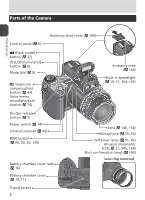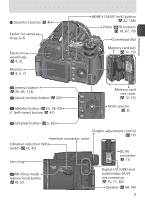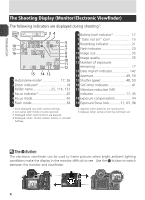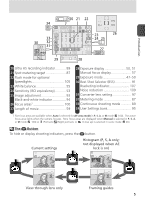Nikon Coolpix 8800 User Manual - Page 17
The Monitor, The Shutter-Release Button, Do Not Use Excessive Force
 |
UPC - 018208255238
View all Nikon Coolpix 8800 manuals
Add to My Manuals
Save this manual to your list of manuals |
Page 17 highlights
Introduction The Monitor Fold out to use Stow on camera body 0° 90° 180° Range of rotation Storage position† Frame self-portraits* * Monitor shows mirror image of what will appear in final picture. † If camera is on, monitor turns off and electronic viewfinder turns on automatically. The Shutter-Release Button The camera has a two stage shutter-release button. The camera sets focus and exposure when the button is pressed halfway. Focus and exposure will remain locked while the shutter-release button is kept in this position. To release the shutter, press the shutter-release button the rest of the way down. Press halfway to lock focus and exposure Press all the way down to shoot Do Not Use Excessive Force Do not use excessive force when rotating the monitor. Failure to observe this precaution could damage the hinge connecting the monitor to the camera body. 7