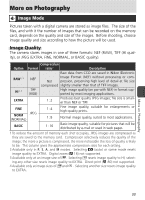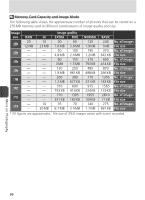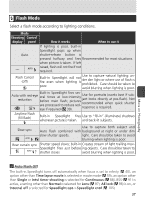Nikon Coolpix 8800 User Manual - Page 42
Panorama Assist, Viewing Pictures Taken Using Panorama Assist, All fold, Folders, Use a Tripod, F2.8
 |
UPC - 018208255238
View all Nikon Coolpix 8800 manuals
Add to My Manuals
Save this manual to your list of manuals |
Page 42 highlights
4 Take first picture (pan icon turns AE-L white). About one third of picture is shown superimposed on view through lens (if pan direction is left to right, 8M picture will appear at left). AE-L icon turns white to show that white balance 1/60 F2.8 126 and exposure settings for this picture apply to all pictures in series. 5 AE-L 6 8M 1/60 F2.8 126 Compose next shot to overlap with previous picture. Take next shot. Repeat steps 5-6 until all shots in series have been taken. 7 End series. Scene Mode Panorama Assist Pan direction, zoom, exposure compensation, image quality and size, flash mode, and focus mode can not be changed after the first picture is taken. Pictures can not be deleted until shooting is complete. Viewing Pictures Taken Using Panorama Assist Each series of pictures taken at Panorama assist is stored in a separate folder with a name consisting of "P_" preceded by a three-digit folder number and followed by a three-digit sequence number (e.g., "101P_001"). To view the pictures, select All folders in the playback Folders menu or select the appropriate folder from the folder list ( 119). Use a Tripod Using a tripod makes it easier to compose overlapping shots. Turn vibration reduction (VR) off when using a tripod ( 45). 32