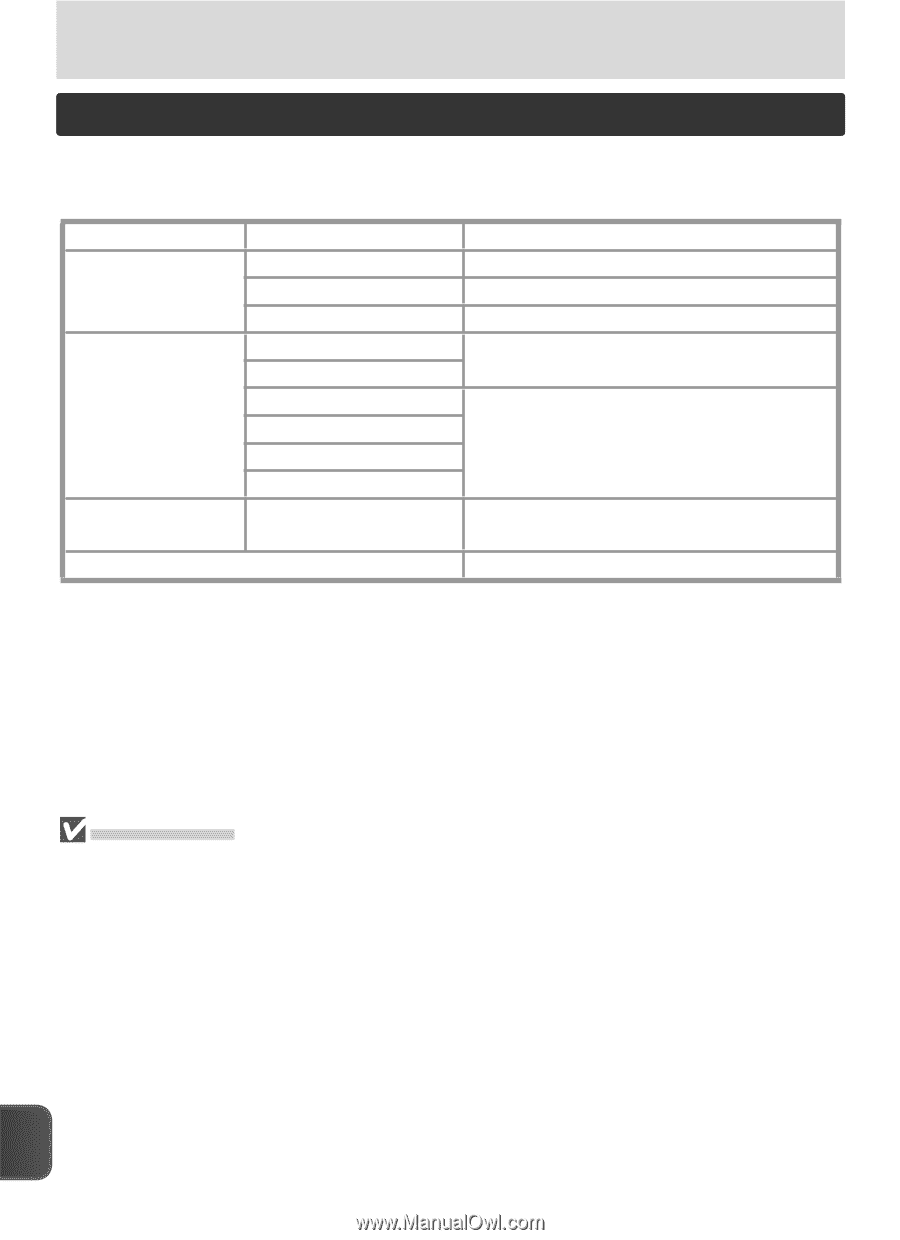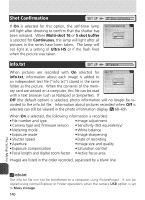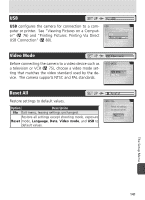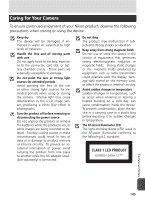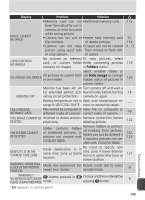Nikon Coolpix 8800 User Manual - Page 154
Approved Memory Cards, the above cards, please contact the manufacturer.
 |
UPC - 018208255238
View all Nikon Coolpix 8800 manuals
Add to My Manuals
Save this manual to your list of manuals |
Page 154 highlights
Approved Memory Cards The following cards have been tested and approved for use with the COOLPIX 8800: Nikon EC-CF All capacities CompactFlash (SDCFB) 32 MB, 64 MB, 128 MB, 256 MB, 512 MB SanDisk Ultra (SDCFH) 128 MB, 256 MB, 512 MB Ultra II (SDCFH) 256 MB 4 × USB 16 MB, 32 MB, 64 MB, 128 MB, 256 MB, 8 × USB 512 MB Lexar Media 12 × USB 16 × USB 24 × USB 64 MB, 128 MB, 256 MB, 512 MB 24 × WA USB Renesas Technology (Hitachi) Compact FLASH HB28 128 MB, 256 MB, 512 MB Microdrive 1 GB, 2 GB, 4 GB Operation is not guaranteed with other makes of card. For more details on the above cards, please contact the manufacturer. Technical Notes Memory Cards • Memory cards may be hot after use. Observe due caution when removing memory cards from the camera. • Format memory cards before first use. • Turn the camera off before inserting or removing memory cards. Do not remove memory cards from the camera, turn the camera off, or remove or disconnect the power source during formatting or while data are being recorded, deleted, or copied to a computer. Failure to observe these precautions could result in loss of data or in damage to the camera or card. • Do not touch the card terminals with your fingers or metal objects. • Do not apply force to the card casing. Failure to observe this precaution could damage the card. • Do not bend, drop, or subject to strong physical shocks. • Do not expose to water, heat, high levels of humidity, or direct sunlight. 144