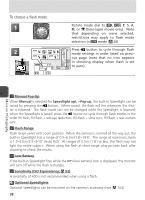Nikon Coolpix 8800 User Manual - Page 53
Using the ML-L3: Replacing the Battery, Keep out of Reach of Children, The ML-L3 Remote Control - lithium battery
 |
UPC - 018208255238
View all Nikon Coolpix 8800 manuals
Add to My Manuals
Save this manual to your list of manuals |
Page 53 highlights
Using the ML-L3: Replacing the Battery The ML-L3 remote control is powered by a three-volt CR2025 lithium battery. To replace the battery: 1 2 Unlatch (ቢ) and remove (ባ) battery holder. 3 "+" Remove used battery. 4 Insert fresh battery with face marked "+" on top. Slide holder into remote until latch clicks into place. More on Photography Keep out of Reach of Children Care should be taken to prevent infants from putting the battery and small parts in their mouths. Should the battery be swallowed, contact a physician immediately. The ML-L3 Remote Control Before using the remote control for the first time, remove the clear plastic battery insulator sheet. Place the remote control in the supplied carrying case when not in use. 43

43
More on Photography
Using the ML-L3: Replacing the Battery
The ML-L3 remote control is powered by a three-volt CR2025 lithium battery.
To
replace the battery:
Unlatch (
±
) and remove (
²
)
battery holder.
1
Remove used battery.
2
Insert fresh battery with face
marked “+” on top.
3
Slide holder into remote until latch
clicks into place.
4
Keep out of Reach of Children
Care should be taken to prevent infants from putting the battery and small parts in their
mouths.
Should the battery be swallowed, contact a physician immediately.
The ML-L3 Remote Control
Before using the remote control for the first time, remove the clear plastic battery insu-
lator sheet.
Place the remote control in the supplied carrying case when not in use.
“+”