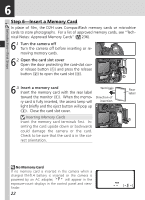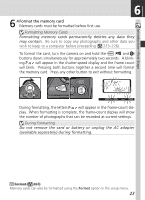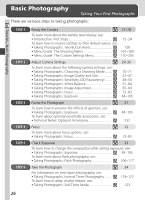Nikon D2H D2H User's Manual - Page 33
Protect the Camera from Dirt and Dust, Detaching the Lens
 |
UPC - 018208252084
View all Nikon D2H manuals
Add to My Manuals
Save this manual to your list of manuals |
Page 33 highlights
Introduction-First Steps 5 Protect the Camera from Dirt and Dust Any dust, dirt, or other foreign matter inside your camera could show up as specks or blotches in your photographs or the viewfinder display. When no lens is in place, keep the lens mount covered with the supplied BF-1A body cap . When exchanging lens or replacing the body cap, keep the lens mount pointed down. Detaching the Lens Be sure the camera is off when removing or exchanging lenses. To remove the lens, press and hold the lens-release button while turning the lens clockwise. 21

21
Introduction—First Steps
5
Protect the Camera from Dirt and Dust
Any dust, dirt, or other foreign matter inside your
camera could show up as specks or blotches in your
photographs or the viewfinder display.
When no lens is
in place, keep the lens mount covered with the supplied
BF-1A body cap .
When exchanging lens or replacing
the body cap, keep the lens mount pointed down.
Detaching the Lens
Be sure the camera is off when removing or exchanging
lenses.
To remove the lens, press and hold the lens-re-
lease button while turning the lens clockwise.