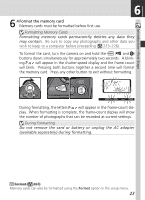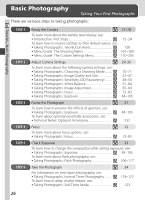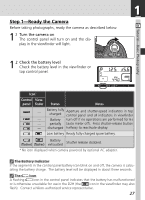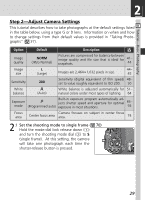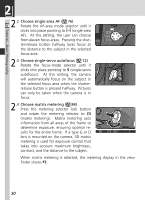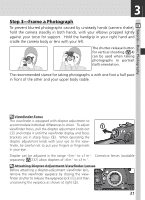Nikon D2H D2H User's Manual - Page 40
Check the number of exposures remaining, No further pictures can
 |
UPC - 018208252084
View all Nikon D2H manuals
Add to My Manuals
Save this manual to your list of manuals |
Page 40 highlights
Tutorial-Basic Photography 1 1.3 Check the number of exposures remaining The exposure-count displays in the top control panel and viewfinder show the number of photographs that can be taken at current settings. When this number reaches zero, the icon will flash in the top control panel and a flashing icon will appear in the viewfinder. No further pictures can be taken until you delete pictures or insert a new memory card. You may be able to take additional pictures at lower image quality or size settings. 28

28
Tutorial—Basic Photography
1
.3
Check the number of exposures remaining
The exposure-count displays in the top con-
trol panel and viewfinder show the number
of photographs that can be taken at cur-
rent settings.
When this number reaches
zero, the
icon will flash in the top control
panel and a flashing
icon will appear in
the viewfinder.
No further pictures can be
taken until you delete pictures or insert a
new memory card.
You may be able to take
additional pictures at lower image quality or
size settings.
1