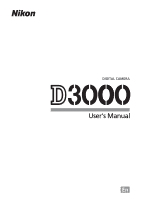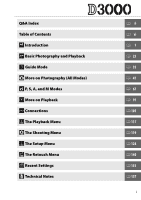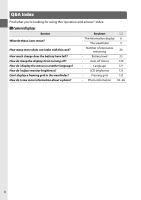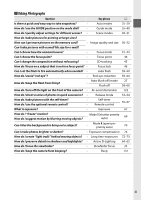Nikon D3000 D3000 User's Manual
Nikon D3000 - Digital Camera SLR Manual
 |
UPC - 018208254620
View all Nikon D3000 manuals
Add to My Manuals
Save this manual to your list of manuals |
Nikon D3000 manual content summary:
- Nikon D3000 | D3000 User's Manual - Page 1
DIGITAL CAMERA User's Manual En - Nikon D3000 | D3000 User's Manual - Page 2
warning is displayed in the viewfinder or monitor, find the solution here. i Troubleshooting ➜ Camera behaving unexpectedly? Find the solution here. 0 179-182 A For Your Safety Before using the camera for the first time, read the safety instructions in "For Your Safety" (0 xi-xvi). Help Use the - Nikon D3000 | D3000 User's Manual - Page 3
Q&A Index Table of Contents X Introduction s Basic Photography and Playback ! Guide Mode z More on Photography (All Modes) t P, S, A, and M Modes I More on Playback Q Connections o The Playback Menu i The Shooting Menu g The Setup Menu u The Retouch Menu w Recent - Nikon D3000 | D3000 User's Manual - Page 4
re looking for using this "question and answer" index. ❚❚ Camera Displays Question What do these icons mean? How many more about a photo? Key phrase 0 The information display 6 The viewfinder 5 Number of exposures remaining 26 Battery level 25 Auto off timers 130 Language 127 LCD - Nikon D3000 | D3000 User's Manual - Page 5
the flash from firing? How do I turn off the light on the front of the camera? How do I shoot a series of photos in quick succession? How do I take pictures How do I focus the viewfinder? How do I keep the camera from beeping? Key phrase Auto modes Guide mode Scene modes 0 25-29 35-40 30-31 Image - Nikon D3000 | D3000 User's Manual - Page 6
❚❚ Viewing, Retouching, and Printing Photographs Question How do I view photographs on the camera? How do I delete unwanted photos? Can I zoom in on photos during playback? Can I protect photos from accidental deletion? Can I view photos in an automatic slide - Nikon D3000 | D3000 User's Manual - Page 7
options 119 Reset setup options 125 Time zone and date 18, 127 File number sequence 133 Recent settings 155 ❚❚ Miscellaneous Question What do I do with available for my camera? What software is available for my camera? How do I clean the camera? Who do I go to for servicing and repairs? Key - Nikon D3000 | D3000 User's Manual - Page 8
the Memory Card ...21 Adjust Viewfinder Focus ...23 Basic Photography and Playback 25 "Point-and-Shoot" Photography (i and j Modes 25 Step 1: Turn the Camera On 25 Step 2: Select i or j Mode 27 Step 3: Frame the Photograph 27 Step 4: Focus ...28 Step 5: Shoot ...29 Creative Photography (Scene - Nikon D3000 | D3000 User's Manual - Page 9
37 View/Delete: Viewing and Deleting Pictures in Guide Mode 39 Set up: Changing Camera Settings in Guide Mode 40 More on Photography (All Modes) 41 Focus ...41 Focus Mode...41 AF-Area Mode ...44 Focus Point Selection ...46 Focus Lock ...46 Manual Focus ...48 Image Quality and Size ...50 Image - Nikon D3000 | D3000 User's Manual - Page 10
to a Computer 105 Before Connecting the Camera 105 Connecting the Camera ...106 Printing Photographs...107 Connecting the Printer Photographs on TV 116 Menu Guide 117 D The Playback Menu: Managing Images 117 Playback Folder...117 Display Mode...118 Image Review ...118 Rotate Tall...118 - Nikon D3000 | D3000 User's Manual - Page 11
B The Setup Menu: Camera Setup 124 Reset Setup Options...125 LCD Brightness ...125 Info off Timers...130 Self-Timer Delay...131 Remote on Duration...131 Beep ...131 Viewfinder Options...132 File Number Sequence 133 Buttons...134 No Memory Card? ...136 Date Imprint ...136 Active Folder ...138 Eye- - Nikon D3000 | D3000 User's Manual - Page 12
for the Camera and Battery: Cautions 174 Available Settings...176 Memory Card Capacity ...177 Exposure Program...178 Troubleshooting ...179 Display ...179 Shooting (All Modes)...180 Shooting (P, S, A, M) ...181 Playback ...182 Miscellaneous ...182 Error Messages...183 Specifications...186 Battery - Nikon D3000 | D3000 User's Manual - Page 13
Nikon product or injury to yourself or to others, read the following safety precautions in their entirety before using this equipment. Keep these safety instructions Nikon-authorized service center for inspection. A Do not place the strap around the neck of an infant or child Placing the camera - Nikon D3000 | D3000 User's Manual - Page 14
removing the battery turn the camera off and allow the battery to cool take the power cable to a Nikon-authorized service representative for inspection. Failure to observe Nikon for the purpose to maintain compliance with product regulations. A CD-ROMs CD-ROMs containing software or manuals - Nikon D3000 | D3000 User's Manual - Page 15
Nikon's prior written permission. • Nikon reserves the right to change the specifications of the hardware and software described in these manuals at any time and without prior notice. • Nikon to provide D3000 reasonable protection against instructions, that are not expressly approved by Nikon - Nikon D3000 | D3000 User's Manual - Page 16
) certified by Nikon specifically for use with this Nikon digital camera are engineered and proven to operate within the operational and safety requirements of this electronic circuitry. The use of non-Nikon electronic accessories could damage the camera and may void your Nikon warranty. The use - Nikon D3000 | D3000 User's Manual - Page 17
of Copying or Reproduction Note that simply being in possession of material that has been digitally copied or reproduced by means of a scanner, digital camera, or other device may be punishable by law. • Items prohibited by law from being copied or reproduced Do not copy or reproduce paper money - Nikon D3000 | D3000 User's Manual - Page 18
to ensure that the camera is functioning normally. Nikon will not be held liable for damages or lost profits that may result from product malfunction. A Life-Long Learning As part of Nikon's "Life-Long Learning" commitment to ongoing product support and education, continually-updated information - Nikon D3000 | D3000 User's Manual - Page 19
certified by Nikon specifically for use with your Nikon digital camera are engineered and proven to operate within its operational and safety requirements. THE USE OF NON-NIKON ACCESSORIES COULD DAMAGE YOUR CAMERA AND MAY VOID YOUR NIKON WARRANTY. D Servicing the Camera and Accessories The camera is - Nikon D3000 | D3000 User's Manual - Page 20
controls and displays. You may find it helpful to bookmark this section and refer to it as you read through the rest of the manual. The Camera Body X 1 2 3 4 5 11 20 21 12 6 7 13 8 22 9 10 14 23 15 24 16 17 18 19 1 Mode dial 4 2 Focal plane mark (E 49 3 R (information) button - Nikon D3000 | D3000 User's Manual - Page 21
The Camera Body (Continued) 2 1 9 10 11 3 12 13 X 4 14 5 15 6 16 17 7 18 8 1 Viewfinder eyepiece 23 2 DK-20 rubber eyecup 3 Monitor Viewing settings 6 Viewing pictures 32 Full- - Nikon D3000 | D3000 User's Manual - Page 22
Take and view pictures and adjust settings with the help of an on-screen guide. ❚❚ P, S, A, and M Modes Select these modes for full control over camera settings. P-Programmed auto (0 68): A-Aperture-priority auto Camera chooses shutter (0 70): Adjust aperture to speed and aperture, user soften - Nikon D3000 | D3000 User's Manual - Page 23
46 6 Focus indicator 28, 49 7 Autoexposure (AE) lock indicator 75 8 Shutter speed 69, 71 9 Aperture (f-number) ...... 70, 71 10 Battery indicator 25 11 Number of exposures remaining 26 Number of shots remaining before memory buffer fills 54 White balance recording indicator 83 Exposure - Nikon D3000 | D3000 User's Manual - Page 24
number of exposures remaining, is displayed in the monitor when the R button is pressed. X Camera in normal orientation R button Camera 25 Scene modes 30 Guide mode 35 P, S, A, and M modes........... 67 2 Aperture (f-number) ......70, 71 indicator 120 27 Manual flash indicator ....... - Nikon D3000 | D3000 User's Manual - Page 25
item. Some items can also be adjusted using the command dial and camera buttons (0 8). P button A The Shutter-Speed and Aperture Displays aperture. Fast shutter speed, large aperture (small f-number). Slow shutter speed, small aperture (large f-number). While the mode dial is rotated, this - Nikon D3000 | D3000 User's Manual - Page 26
The Command Dial The command dial can be used with other controls to adjust a variety of settings when shooting information is displayed in the monitor. M button: flash mode and flash compensation X Fn (E) button: release mode, image quality and size, ISO sensitivity, white balance, Active D- - Nikon D3000 | D3000 User's Manual - Page 27
Set exposure compensation (mode P, S, or A; 0 76). Mode P, S, or A Choose a flash mode (0 59). + E button Command dial Information display + X M button Command dial Adjust flash compensation (mode P, S, A, or M; 0 78). Information display + + P, S, A, or M M button E button Command dial - Nikon D3000 | D3000 User's Manual - Page 28
and size (0 50) Active D-Lighting (0 64) ISO sensitivity (0 62) Set framing grid (0 132) The Power Switch Rotate the power switch as shown to turn the camera on. Rotate the power switch as shown to turn the - Nikon D3000 | D3000 User's Manual - Page 29
Most shooting, playback, and setup options can be accessed from the camera menus. To view the menus, press the G button. G button Tabs X Choose from the following menus: • D: Playback 3 to scroll through the display. Q (W) button A Guide Mode To display the guide menu, rotate the mode dial to - Nikon D3000 | D3000 User's Manual - Page 30
Menus The multi selector and J button are used to navigate the camera menus. Move cursor up J button: select highlighted item Cancel and return to previous menu Select highlighted item or display sub-menu X Move cursor down Follow - Nikon D3000 | D3000 User's Manual - Page 31
4 Position the cursor in the selected menu. Press 2 to position the cursor in the selected menu. 5 Highlight a menu item. Press 1 or 3 to highlight a menu item. X 6 Display options. Press 2 to display options for the selected menu item. 7 Highlight an option. Press 1 or 3 to highlight an option. - Nikon D3000 | D3000 User's Manual - Page 32
First Steps Charge the Battery The camera is powered by an EN-EL9a rechargeable Li-ion battery (supplied). To maximize shooting time, charge the battery in the supplied MH-23 quick charger - Nikon D3000 | D3000 User's Manual - Page 33
off. A Inserting and Removing Batteries Always turn the camera off before inserting or removing batteries. Power switch 2 Open the Read and follow the warnings and cautions on pages xi-xii and 174-175 of this manual. Do not use the battery at ambient temperatures below 0°C (32°F) or above 40°C - Nikon D3000 | D3000 User's Manual - Page 34
camera's bayonet mount (q). Being careful not to press the lensrelease button, rotate the lens counter-clockwise until it clicks into place (w). Slide the A-M switch to A (autofocus; if the lens has an M/A-M switch, select M/A for autofocus with manual priority). D Autofocus Autofocus is supported - Nikon D3000 | D3000 User's Manual - Page 35
support vibration reduction (VR), X which reduces blur caused by camera shake even when the camera is panned, allowing shutter speeds to be slowed by approximately 3 EV at a focal length of 55mm (Nikon minimum setting (highest f-number). D Vibration Reduction Do not turn the camera off or remove the - Nikon D3000 | D3000 User's Manual - Page 36
. Choose a language and set the time and date. Photographs can not be taken until you have set the time and date. 1 Turn the camera on. Power switch A language-selection dialog will be displayed. X 2 Select a language. Press 1 or 3 to highlight the desired language and press J. 3 Choose a time - Nikon D3000 | D3000 User's Manual - Page 37
is turned on, the clock battery is exhausted and the clock has been reset. Set the clock to the correct time and date. A The Camera Clock The camera clock is less accurate than most watches and household clocks. Check the clock regularly against more accurate time pieces and reset as necessary. 19 - Nikon D3000 | D3000 User's Manual - Page 38
D Inserting Memory Cards Inserting memory cards upside down or backwards could damage the camera or the card. Check to be sure the card is in the correct orientation this is the first time the memory card will be used in the camera or the card has been formatted in another device, format the card as - Nikon D3000 | D3000 User's Manual - Page 39
data they may contain. Be sure to copy any photographs and other data you wish to keep to a computer before proceeding (0 105). 1 Turn the camera on. Power switch X 2 Display format options. Press the G button to display the menus. Highlight Format memory card in the setup menu and press 2. For - Nikon D3000 | D3000 User's Manual - Page 40
data are being recorded, deleted, or copied to a computer. Failure to observe these precautions could result in loss of data or in damage to the camera or card. X • Do not touch the card terminals with your fingers or metal objects. • Do not bend, drop, or subject to strong physical shocks. • Do - Nikon D3000 | D3000 User's Manual - Page 41
point (0 46), and then frame a high-contrast subject in the center focus point and press the shutter-release button halfway to focus the camera. With the camera in focus, use the diopter adjustment control to bring the subject into clear focus in the viewfinder. If necessary, viewfinder focus can be - Nikon D3000 | D3000 User's Manual - Page 42
X 24 - Nikon D3000 | D3000 User's Manual - Page 43
describes how to take photographs in i (auto) mode, an automatic "point-and-shoot" mode in which the majority of settings are controlled by the camera in response to shooting conditions, and s in which the flash will fire automatically if the subject is poorly lit. To take photographs with the - Nikon D3000 | D3000 User's Manual - Page 44
on the memory card to record a thousand or more pictures at current settings, the number of exposures remaining will be shown in thousands, rounded down to the nearest hundred Cleaning At default settings, the camera vibrates the low-pass filter covering the image sensor to remove dust when the - Nikon D3000 | D3000 User's Manual - Page 45
body or lens with your left. Keep your elbows propped lightly against your torso for support and place one foot half a pace ahead of the other to keep your upper body stable. Hold the camera as shown at right when framing photographs in portrait (tall) orientation. In j mode, shutter speeds slow - Nikon D3000 | D3000 User's Manual - Page 46
release button halfway. Press the shutter-release button halfway to focus. The camera will select the focus points automatically. If the subject is poorly lit, In-focus indicator Description I Subject in focus. I (blinks) Camera unable to focus using autofocus. See page 42. In-focus - Nikon D3000 | D3000 User's Manual - Page 47
power source until the lamp has gone out and recording is complete. Access lamp s A The Shutter-Release Button The camera has a two-stage shutter-release button. The camera focuses when the shutterrelease button is pressed halfway. To take the photograph, press the shutter-release button the rest - Nikon D3000 | D3000 User's Manual - Page 48
Creative Photography (Scene Modes) The camera offers a choice of "scene" modes. Choosing a scene mode automatically optimizes settings to suit the selected scene, making creative photography as simple as selecting a mode, framing a - Nikon D3000 | D3000 User's Manual - Page 49
p Child n Close Up Use for snapshots of children. Clothing and background details are vividly rendered, while skin tones remain soft and natural. Use for close-up shots of flowers, insects, s and other small objects (a macro lens can be used to focus at very close ranges). Use of a tripod is - Nikon D3000 | D3000 User's Manual - Page 50
additional information on the current photograph, press 1 and 3 (0 92). To end playback and return to shooting mode, press the shutter-release button halfway. 1/ 12 NIKON D3000 1/ 250 F11 100 -1. 3 +1. 0 35mm AUTO A6, M1 100D3000 DSC_0001. JPG 15/04/2009 10 : 02 : 27 NORMAL 3872x2592 32 - Nikon D3000 | D3000 User's Manual - Page 51
Deleting Unwanted Photographs To delete the photograph currently displayed in the monitor, press the O button. Note that photographs can not be recovered once deleted. 1 Display the photograph. Display the photograph you wish to delete as described on the preceding page. 2 Delete the photograph. s - Nikon D3000 | D3000 User's Manual - Page 52
s 34 - Nikon D3000 | D3000 User's Manual - Page 53
Set up ! Take pictures. View and/or delete pictures. Change camera settings. Battery indicator (0 25) Shooting mode: A guide mode indicator appears on the shooting mode icon. Number of exposures remaining (0 26) D Guide Mode Guide mode is reset to Easy operation > Auto when the mode dial - Nikon D3000 | D3000 User's Manual - Page 54
display from displays like that shown at right, highlight & and press J. Return to top level menu Press G to return to the top level of the guide menu. G button View help If a d icon is displayed at the bottom left corner of the monitor, help can be displayed by pressing the Q (W) button - Nikon D3000 | D3000 User's Manual - Page 55
Shoot to take pictures using settings that suit the scene. Press G to display guide menu Highlight Shoot Press J to display options Highlight Shoot in the top level of the guide menu and press J to display the following options: Easy operation 4 Auto ! Close-ups 7 Landscapes 1, 2 ! 5 No - Nikon D3000 | D3000 User's Manual - Page 56
the settings listed below, select More settings) Press J to view camera settings in the information display (0 6) ❚❚ More Settings Select More available vary with shooting option selected in guide mode. 2 Advanced operation only. A Displaying the Top Level of the Guide Menu Press the G button at - Nikon D3000 | D3000 User's Manual - Page 57
menu Highlight View/delete Press J to display options Highlight View/delete in the top level of the guide menu and press J to display the following options: ! View single photos View multiple photos Choose a date View a slide show Delete photos To select an option ( - Nikon D3000 | D3000 User's Manual - Page 58
Mode Select Set up to format memory cards or adjust camera settings. Press G to display guide menu Highlight Set up Press J to display options Highlight Set up in the top level of the guide menu and press J to display the following options: Image quality ! Image size Active D-Lighting Playback - Nikon D3000 | D3000 User's Manual - Page 59
focus (0 46) or use focus lock to focus to recompose photographs after focusing (0 46). Focus Mode Choose from automatic and manual focus modes. 1 Place the cursor in the information display. If shooting information is not displayed in the monitor, press the R button. Press the P button to - Nikon D3000 | D3000 User's Manual - Page 60
locks when shutter-release button is pressed halfway. AF-C Continuousservo AF For moving subjects. Camera focuses continuously while shutterrelease button is pressed halfway. MF Manual focus Focus manually (0 48). D Continuous-servo Autofocus z In AF-C mode or when continuous-servo autofocus is - Nikon D3000 | D3000 User's Manual - Page 61
assist the autofocus operation when the shutter- release button is pressed halfway. The AF-assist illuminator will not light: • During continuous-servo autofocus or manual focus • In shooting modes in which the AF-assist illuminator can not be used (0 176) • If Off has been selected for the AF - Nikon D3000 | D3000 User's Manual - Page 62
AF-Area Mode Choose how the focus point for autofocus is selected. 1 Place the cursor in the information display. If shooting information is not displayed in the monitor, press the R button. Press the P button to place the cursor in the information display. R button Information display P button 2 - Nikon D3000 | D3000 User's Manual - Page 63
in selected focus point only. Use with stationary subjects. In AF-A and AF-C focus modes, user selects focus point manually (0 46), d Dynamic area but camera will focus based on information from surrounding focus points if subject briefly leaves selected point. Use with erratically moving - Nikon D3000 | D3000 User's Manual - Page 64
Focus Point Selection In manual focus mode or when autofocus is combined with AF-area modes to focus on a subject that will not be in a focus point in the final composition. If the camera is unable to focus using autofocus (0 42), you can also focus on another subject at the same distance and - Nikon D3000 | D3000 User's Manual - Page 65
the AE-L/AF-L button pressed, allowing several photographs in succession to be taken at the same focus setting. Do not change the distance between the camera and the subject while focus lock is in effect. If the subject moves, focus again at the new distance. A The AE-L/AF-L Button The Buttons - Nikon D3000 | D3000 User's Manual - Page 66
the lens focus-mode switch to M. A M/A If the lens supports M/A (autofocus with manual override, MF priority), manual focus can also be selected by setting the camera focus mode to MF (manual focus; 0 41). Focus can then be adjusted manually, regardless of the mode selected with the lens. 48 - Nikon D3000 | D3000 User's Manual - Page 67
focal plane mark on the camera body. The distance between the lens mounting flange and the focal plane is 46.5 mm (1.83 in.). 46.5mm z Focal plane mark A The Exposure Indicator If desired, the exposure indicator can be used to determine whether the focus point for manual focus is in front of - Nikon D3000 | D3000 User's Manual - Page 68
Image Quality and Size Together, image quality and size determine how much space each photograph occupies on the memory card. Larger, higher quality images can be printed at larger sizes but also require more memory, meaning that fewer such images can be stored on the memory card (0 177). Image - Nikon D3000 | D3000 User's Manual - Page 69
Names Photographs are stored as image files with names of the form "DSC_nnnn.xxx," where nnnn is a four-digit number between 0001 and 9999 assigned automatically in ascending order by the camera, and xxx is one of the following three letter extensions: "NEF" for NEF images, "JPG" for JPEG images, or - Nikon D3000 | D3000 User's Manual - Page 70
Image Size Image size is measured in pixels. 1 Place the cursor in the information display. If shooting information is not displayed in the monitor, press the R button. Press the P button to place the cursor in the information display. R button Information display P button 2 Display image size - Nikon D3000 | D3000 User's Manual - Page 71
frames per second while shutter-release button is held down. E Self-timer Use for self-portraits or to reduce blurring caused by camera shake (0 55). " Delayed remote Optional ML-L3 wireless remote control required. released after two-second delay (0 55). Shutter is # Quick-response Optional - Nikon D3000 | D3000 User's Manual - Page 72
disconnect the power source until the access lamp has gone out. If the camera is switched off while data remain in the buffer, the power will not 27) or turn the flash off (0 58-59). A Buffer Size The approximate number of images that can be stored in the z memory buffer at current settings is - Nikon D3000 | D3000 User's Manual - Page 73
remote mode (#). 3 Frame the photograph. z A Using a Remote Control If autofocus is in effect in delayed remote or quick-response remote mode, the camera can be focused by pressing the shutter-release button halfway (the shutter will not be released if the shutter-release button is pressed all the - Nikon D3000 | D3000 User's Manual - Page 74
and the beeping will become more rapid. The shutter will be released ten seconds after the timer starts. The timer will not start if the camera is unable to focus or in other situations in which the shutter can not be released. z Delayed remote and quick-response remote modes: From a distance - Nikon D3000 | D3000 User's Manual - Page 75
. The camera will only respond to the shutter-release button on the ML-L3 once the flash has charged. In flash modes that support red-eye timer, see page 131. For information on choosing the length of time the camera will remain in standby mode before remote control mode is cancelled, see page - Nikon D3000 | D3000 User's Manual - Page 76
Using the Built-in Flash The camera supports a variety of flash modes for photographing poorly lit or backlit subjects. ❚❚ Using the Built-in Flash: i, k, p, n, and o Modes 1 Choose a flash mode (0 59). 2 Take pictures. The - Nikon D3000 | D3000 User's Manual - Page 77
Flash Mode To choose a flash mode: 1 Place the cursor in the information display. If shooting information is not displayed in the monitor, press the R button. Press the P button to place the cursor in the information display. R button Information display P button 2 Display flash mode options. - Nikon D3000 | D3000 User's Manual - Page 78
The flash modes listed on the previous page may combine one or more of the following settings, as shown by the flash mode icon: • AUTO (auto flash): When lighting is poor or subject is back lit, flash pops up automatically when shutter-release button is pressed halfway and fires as required. • Y ( - Nikon D3000 | D3000 User's Manual - Page 79
A Aperture, Sensitivity, and Flash Range Flash range varies with sensitivity (ISO equivalency) and aperture. Aperture at ISO equivalent of 100 200 400 800 1600 1.4 2 2.8 4 5.6 2 2.8 4 5.6 8 2.8 4 5.6 8 11 4 5.6 8 11 16 5.6 8 11 16 22 8 11 16 22 32 11 16 22 32 - Nikon D3000 | D3000 User's Manual - Page 80
be raised above ISO 1600 by about 1 EV (Hi 1, equivalent to ISO 3200). Auto and scene modes also offer an AUTO option, which allows the camera to set ISO sensitivity automatically in response to lighting conditions. 62 - Nikon D3000 | D3000 User's Manual - Page 81
A AUTO If the mode dial is rotated to P, S, A, or M after AUTO is selected for ISO sensitivity in another mode, the ISO sensitivity last selected in P, S, A, or M mode will be restored. A Hi 1 Pictures taken at this setting are more likely to be subject to noise and color distortion. A The Shooting - Nikon D3000 | D3000 User's Manual - Page 82
Active D-Lighting If On is selected, the camera automatically adjusts Active D-Lighting during shooting to preserve details in highlights and shadows, creating photographs with natural contrast. Use for high contrast scenes, for example - Nikon D3000 | D3000 User's Manual - Page 83
D Active D-Lighting Noise (graininess, banding, and mottling) may appear in photographs taken with Active D-Lighting at high ISO sensitivities. More time is required to record images when Active D-Lighting is on. D "Active D-Lighting" Versus "D-Lighting" The Active D-Lighting option in the shooting - Nikon D3000 | D3000 User's Manual - Page 84
z 66 - Nikon D3000 | D3000 User's Manual - Page 85
70) User chooses aperture; camera selects shutter speed for best results. Use to blur background or bring both foreground and background into focus. t M Manual (0 71) User controls both Small aperture (f/22) Large aperture (f/5.6) (Remember, the higher the f-number, the smaller the aperture.) 67 - Nikon D3000 | D3000 User's Manual - Page 86
recommended for snapshots and other situations in which you want to leave the camera in charge of shutter speed and aperture. To take photographs in programmed auto . Rotate the dial to the left for small apertures (high f-numbers) that increase depth of Command dial field or slow shutter speeds that - Nikon D3000 | D3000 User's Manual - Page 87
Mode S (Shutter-Priority Auto) In shutter-priority auto, you choose the shutter speed while the camera automatically selects the aperture that will produce the optimal exposure. Use slow shutter speeds to suggest motion by blurring moving subjects, fast shutter speeds to " - Nikon D3000 | D3000 User's Manual - Page 88
Mode A (Aperture-Priority Auto) In aperture-priority auto, you choose the aperture while the camera automatically selects the shutter speed that will produce the optimal exposure. Large apertures (low f-numbers) reduce depth of field, blurring objects behind and in front of the main subject. Small - Nikon D3000 | D3000 User's Manual - Page 89
exposure mode, you control both shutter speed and aperture. To take photographs in manual exposure mode: 1 Rotate the mode dial to M. Mode dial 2 Choose aperture and shutter speed. Checking the exposure indicator (see below), adjust shutter speed and aperture. - Nikon D3000 | D3000 User's Manual - Page 90
on remote control is pressed and remains open for about thirty minutes or until shutter-release button is pressed a second time. 1 Ready the camera. Mount the camera on a tripod or place it on a stable, level surface. To prevent loss of power before the exposure is complete, use a fully charged - Nikon D3000 | D3000 User's Manual - Page 91
4 Open the shutter. Bulb: After focusing, press the shutter-release button all the way down. Keep the shutter-release button pressed until the exposure is complete. Time: Press the shutter-release button on the remote control all the way down. The shutter will open immediately (quick-response remote - Nikon D3000 | D3000 User's Manual - Page 92
but assigns greatest weight to center area. Classic meter for portraits; recommended when using filters with an exposure factor (filter factor) over 1×. N Spot Camera meters current focus point; use to meter off-center subjects (if e Auto-area is selected for AF-area mode as described on page 44 - Nikon D3000 | D3000 User's Manual - Page 93
Autoexposure Lock Use autoexposure lock to recompose photographs after metering exposure: 1 Select M Center-weighted or N Spot metering (0 74). L Matrix metering will not produce the desired results. 2 Lock exposure. Position the subject in the selected focus point and press the shutter-release - Nikon D3000 | D3000 User's Manual - Page 94
Exposure Compensation Exposure compensation is used to alter exposure from the value suggested by the camera, making pictures brighter or darker. It is most effective when used with center- by setting exposure compensation to ±0. Exposure compensation is not reset when the camera is turned off. 76 - Nikon D3000 | D3000 User's Manual - Page 95
A The E Button Exposure compensation can also be set by pressing the E button and rotating the command dial. The selected value is shown in the viewfinder and information display. E button Command dial -0.3 EV +2 EV A Mode M In mode M, exposure compensation affects only the exposure indicator; - Nikon D3000 | D3000 User's Manual - Page 96
Flash compensation is used to alter flash output from the level suggested by the camera, changing the brightness of the main subject relative to the background. Flash output can restored by setting flash compensation to ±0. Flash compensation is not reset when the camera is turned off. 78 - Nikon D3000 | D3000 User's Manual - Page 97
A The Y (M) and E Buttons Flash compensation can also be set by rotating the command dial while pressing the Y (M) and E buttons. The selected value is shown in the viewfinder and information display. Y (M) button E button Command dial -0.3 EV +1 EV A Optional Flash Units Flash compensation is - Nikon D3000 | D3000 User's Manual - Page 98
display and press J. 3 Choose a white balance option. Highlight one of the following options and press J. v Auto J Incandescent I Fluorescent (0 81) H Direct sunlight N Flash G Cloudy M Shade L Preset manual (0 83) 80 - Nikon D3000 | D3000 User's Manual - Page 99
incandescent light bulbs, appear slightly yellow or red. Light sources with a higher color temperature appear tinged with blue. The camera white balance options are adapted to the following color temperatures: t • I (sodium-vapor lamps): 2,700 K • H (direct sunlight): 5,200 K • J (incandescent - Nikon D3000 | D3000 User's Manual - Page 100
a lighting type and press 2). The fine-tuning options shown at right t will be displayed. Fine-tuning is not available with Preset manual white balance. Coordinates Adjustment 3 Fine tune white balance. Use the multi selector to fine-tune white balance. Increase green Increase blue Increase - Nikon D3000 | D3000 User's Manual - Page 101
that will be used in final photo and white balance measured by camera (see below). Use photo White balance is copied from photo on memory to display white balance t options. G button 3 Select Preset manual. Highlight Preset manual and press 2. 4 Select Measure. Highlight Measure and press 2. - Nikon D3000 | D3000 User's Manual - Page 102
to shooting mode. To return to shooting mode immediately, press the shutter-release button halfway. If lighting is too dark or too bright, the camera may be unable to measure white balance. A message will appear in the information display and a flashing b a will appear in the viewfinder for about - Nikon D3000 | D3000 User's Manual - Page 103
delay can be changed using the Auto off timers option in the setup menu (0 130). The default setting is eight seconds. D Preset White Balance The camera can store only one value for preset white balance at a time; the existing value will be replaced when a new value is measured. Note that exposure - Nikon D3000 | D3000 User's Manual - Page 104
White Balance from a Photograph Follow the steps below to copy a value for white balance from a photograph on the memory card. 1 Select Preset manual. To display the menus, press the G button. Highlight White balance in the shooting menu and press 2 to display white balance options. Highlight - Nikon D3000 | D3000 User's Manual - Page 105
Picture Controls Nikon's unique Picture Control system makes it possible to share image processing settings, including sharpening, contrast, saturation, and hue, among compatible devices and software. Selecting a Picture Control The camera offers six Picture Controls. In P, S, A, and M modes, you - Nikon D3000 | D3000 User's Manual - Page 106
can be modified to suit the scene or the user's creative intent. Choose a balanced combination of settings using Quick adjust, or make manual adjustments to individual settings. 1 Display the Picture Control menu. To display the menus, press the G button. Highlight Set Picture Control in the - Nikon D3000 | D3000 User's Manual - Page 107
Choose from options between -2 and +2 to reduce or exaggerate the effect of the selected Picture Control (note that this resets all manual adjustments). For example, choosing positive values for Vivid makes pictures more vivid. Not available with Neutral or Monochrome Picture Controls. Control - Nikon D3000 | D3000 User's Manual - Page 108
A The Picture Control Grid Pressing the X button in Step 3 displays a Picture Control grid showing the contrast and saturation for the selected Picture Control in relation to the other Picture Controls (only contrast is displayed when Monochrome is selected). Release the X button to return to the - Nikon D3000 | D3000 User's Manual - Page 109
IMore on Playback Full-Frame Playback To play photographs back, press the K button. The most recent photograph will be displayed in the monitor. K button To View additional photographs Use Description Press 2 to view photographs in order recorded, 4 to view photographs in reverse order. View - Nikon D3000 | D3000 User's Manual - Page 110
15/04/2009 10: 02 : 27 NORMAL 3872x2592 File information 1/ 12 NIKON D3000 1/ 250 F11 100 -1. 3 +1. 0 35mm AUTO A6, M1 100D3000 3872x2592 8 7 6 1 Protect status 100 2 Retouch indicator 141 3 Frame number/total number of images 4 File name 51 5 Image quality 50 6 Image size 52 - Nikon D3000 | D3000 User's Manual - Page 111
manual 83 6 4 Camera name 5 Histogram (RGB channel). In all 1 7 histograms, horizontal axis gives pixel brightness, vertical axis number of 2 3 8 pixels. 4 N I KON D3000 in the monitor. I A Histograms Camera histograms are intended as a guide only and may differ from those displayed - Nikon D3000 | D3000 User's Manual - Page 112
❚❚ Highlights* 12 3 1 Protect status 100 2 Retouch indicator 141 3 Image highlights 4 Camera name 5 Frame number/total number of images Hi gh l i ghts N I KON D3000 1/12 4 5 * Displayed only if Highlights is selected for Display mode (0 118). Blinking areas indicate highlights. ❚❚ - Nikon D3000 | D3000 User's Manual - Page 113
N I KON D3000 1/12 12 13 1 Protect status 100 2 Retouch indicator 141 3 White balance 80 White balance fine-tuning 82 Preset manual 83 4 Color 5 Retouch history 140 6 Image comment 128 7 Camera name N I KON D3000 7 8 Frame number/total number of images 1/12 8 1 Displayed only if - Nikon D3000 | D3000 User's Manual - Page 114
NIKON D3000 4 15 5 14 13 6 12 1/ 250 F11 100 35mm 7 11 -1. 3 +1. 0 10 8 100D3000 DSC_0001. JPG 15/04/2009 10 : 02 : 27 NORMAL 3872x2592 9 1 Frame number/total number of images 2 Protect status 100 3 Camera tuning 82 Preset manual 83 25 Color space 121 * AUTO is displayed if - Nikon D3000 | D3000 User's Manual - Page 115
to shooting mode Display menus J O L (A) G X X Thumbnail playback X Calendar playback Description Press W button to increase the number of images displayed. Press X button to reduce the number of images displayed. When four images are displayed, press to view highlighted image full frame - Nikon D3000 | D3000 User's Manual - Page 116
Calendar Playback To view images taken on a selected date, press the W button when 72 images are displayed. W W W W Full-frame playback Thumbnail playback Press the W button to toggle between the date list and the list of thumbnails for the selected date. Use the multi selector to highlight - Nikon D3000 | D3000 User's Manual - Page 117
Taking a Closer Look: Playback Zoom Press the X button to zoom in on the image displayed in full-frame playback or on the image currently highlighted in thumbnail or calendar playback. The following operations can be performed while zoom is in effect: To Zoom in or out View other areas of image - Nikon D3000 | D3000 User's Manual - Page 118
Protecting Photographs from Deletion In full-frame, zoom, thumbnail, and calendar playback, the L button can be used to protect photographs from accidental deletion. Protected files can not be deleted using the O button or the Delete option in the playback menu. Note that protected images will be - Nikon D3000 | D3000 User's Manual - Page 119
Deleting Photographs To delete the photograph displayed in full-frame playback or the photograph highlighted in the thumbnail list, press the O button. To delete multiple selected photographs, all photographs taken on a selected date, or all photographs in the current playback folder, use the Delete - Nikon D3000 | D3000 User's Manual - Page 120
The Playback Menu The Delete option in the playback menu contains the following options. Note that depending on the number of images, some time may be required for deletion. Option Description Q Selected Delete selected pictures. n Select date Delete all pictures taken on a selected date. R All - Nikon D3000 | D3000 User's Manual - Page 121
❚❚ Select Date: Deleting Photographs Taken on a Selected Date 1 Choose Select Date. In the delete menu, highlight Select date and press 2. 2 Highlight a date. Press 1 or 3 to highlight a date. To view the pictures taken on the highlighted date, press W. Use the multi selector to scroll through the - Nikon D3000 | D3000 User's Manual - Page 122
Slide Shows The Slide show option in the playback menu is used to display a slide show of the pictures in the current playback folder (0 117). 1 Select Slide show. To display the slide show menu, press the G button and select Slide show in the playback menu. G button 2 Select Start. To start the - Nikon D3000 | D3000 User's Manual - Page 123
/Enterprise/Ultimate) and Windows XP Service Pack 3 (Home Edition/ Professional). • Macintosh: Mac OS X (version 10.3.9, 10.4.11, 10.5.6) See the websites listed on page xvi for the latest information on supported operating systems. A Connecting Cables Be sure the camera is off when connecting or - Nikon D3000 | D3000 User's Manual - Page 124
to transfer photographs (for more information on using Nikon Transfer, select Nikon Transfer help from the Nikon Transfer Help menu). Start Transfer button 6 Turn the camera off and disconnect the USB cable when transfer ends. Nikon Transfer will close automatically when transfer is complete - Nikon D3000 | D3000 User's Manual - Page 125
to be printed via direct USB connection in P, S, A, and M modes, set Color space to sRGB (0 121). Connecting the Printer Connect the camera using the supplied USB cable. 1 Turn the camera off. Q 2 Connect the USB cable. Turn the printer on and connect the USB cable as shown. Do not use force or - Nikon D3000 | D3000 User's Manual - Page 126
3 Turn the camera on. A welcome screen will be displayed select. Option Description Menu of page sizes will be displayed (options not supported by current printer are not listed). Press 1 or Page size 3 to 3 to choose number of copies (maximum 99), then press J to select and return to previous menu - Nikon D3000 | D3000 User's Manual - Page 127
settings), Print with border (print photo with white border), or No border, then press J to select and return to previous menu. Only options supported by current printer will be displayed. Menu shown at right will be displayed. Press 1 or 3 to choose Printer default (print using current printer - Nikon D3000 | D3000 User's Manual - Page 128
Printing Multiple Pictures 1 Display the PictBridge menu. Press the G button in the PictBridge playback display (see Step 3 on page 108). G button 2 Choose an option. Highlight one of the following options and press 2. • Print select: Select pictures for printing. • Select date: Print one copy of - Nikon D3000 | D3000 User's Manual - Page 129
be set to 1. Keeping the W button pressed, press 1 or 3 to specify the number of prints (up to 99; to deselect the picture, press 3 when the number of prints is 1). Continue until all W + 13: Choose number of copies the desired pictures have been selected. D Selecting Photographs for Printing NEF - Nikon D3000 | D3000 User's Manual - Page 130
border), or No border, then press J to select and return to previous menu. Menu of time stamp options will be displayed (0 109; options not supported by Time current printer are not listed). Press 1 or 3 to choose Printer default (print at stamp current printer settings), Print time stamp (print - Nikon D3000 | D3000 User's Manual - Page 131
Creating Index Prints To create an index print of all JPEG pictures on the memory card, select Index print in Step 2 of "Printing Multiple Pictures" (0 110). Note that if the memory card contains more than 256 pictures, only the first 256 images will be printed. 1 Select Index print. Selecting Index - Nikon D3000 | D3000 User's Manual - Page 132
create digital "print orders" for PictBridge-compatible printers and devices that support DPOF. Selecting Print set (DPOF) from the playback menu displays number of prints (up to 99; Q to deselect the picture, press 3 when the number of prints is 1). Continue until all the W + 13: Choose number - Nikon D3000 | D3000 User's Manual - Page 133
. D Print Set (DPOF) To print the current print order when the camera is connected to a PictBridge printer, select Print (DPOF) in the PictBridge menu current order (0 110). DPOF date and data imprint options are not supported when printing via direct USB connection; to print the date of recording - Nikon D3000 | D3000 User's Manual - Page 134
be displayed on the television screen. Note that the edges of images may not be displayed. A Video Mode If no image is displayed, check that camera is correctly connected and that the option selected for Video mode (0 127) matches the video standard used in the TV. A Television Playback Use of an - Nikon D3000 | D3000 User's Manual - Page 135
MMenu Guide D The Playback Menu: Managing Images To display the playback menu, press G and select the D (playback menu) tab. G button The playback menu contains the following options: Option Delete Playback folder Display mode Image review Rotate tall Default 0 Option - 102 Slide show Current - Nikon D3000 | D3000 User's Manual - Page 136
appropriate orientation during shooting, images are not rotated automatically during image review (0 118). Option Description "Tall" (portrait-orientation) pictures are automatically rotated for display in the o On camera monitor. Pictures taken with Off selected for Auto image rotation (0 128 - Nikon D3000 | D3000 User's Manual - Page 137
C The Shooting Menu: Shooting Options To display the shooting menu, press G and select the C (shooting menu) tab. G button The shooting menu contains the following options: Option Default 0 Option Reset shooting options - 119 Color space Set Picture Control Standard 87 Noise reduction - Nikon D3000 | D3000 User's Manual - Page 138
slow sync flash modes (available with the built-in flash and SB-900, SB-800, SB-600, and SB-400 flash units), possibly preventing the camera from selecting slow shutter speeds. 120 - Nikon D3000 | D3000 User's Manual - Page 139
or retouched after leaving the camera. A Color Space Color spaces kiosk printing or other commercial print services. Adobe RGB photographs can also support DCF, select the appropriate color space manually. For more information, see the documentation provided with the application or device. A Nikon - Nikon D3000 | D3000 User's Manual - Page 140
In continuous release mode, frame rates will slow and the capacity of the memory buffer will drop. Noise reduction will not be performed if the camera is turned off before processing is complete. If Off is selected, noise reduction will only be performed at ISO sensitivities over ISO 800; the amount - Nikon D3000 | D3000 User's Manual - Page 141
flash has a Guide 2 Manual Number of 13/43 (m/ft., ISO 100, 20 °C/68 °F). A Manual A Y icon blinks in the viewfinder and information display when Manual is selected 400 to be selected from TTL and Manual. A Flash Control The following types of flash control are supported when a CPU lens is used in - Nikon D3000 | D3000 User's Manual - Page 142
B The Setup Menu: Camera Setup To display the setup menu, press G and select the B (setup menu - 172 - 127 Off 127 - 127 - 128 On 128 Viewfinder options Viewfinder grid Rangefinder File number sequence Buttons E/Fn button AE-L/AF-L AE lock No memory card? Date imprint Active folder Eye-Fi - Nikon D3000 | D3000 User's Manual - Page 143
Reset Setup Options G button ➜ B setup menu Select Yes to reset setup menu all settings except Video mode, Time zone and date, Language, and Active folder to the defaults listed on page 124. LCD Brightness G button ➜ B setup menu The LCD brightness menu contains the following options: • LCD - Nikon D3000 | D3000 User's Manual - Page 144
green, black, or brown (Graphic). The "Classic" display is shown below. Camera in normal orientation Camera rotated 90° to shoot in tall (portrait) orientation 1 2 3 45 14 Number of exposures remaining 26 21 Date imprint indicator ....... 136 22 Auto ISO sensitivity indicator 120 23 Manual - Nikon D3000 | D3000 User's Manual - Page 145
will appear after the shutter-release button is pressed halfway; if image review (0 118) is off, it will also be displayed immediately after and year are displayed. Daylight Turn daylight saving time on or off. The camera clock will automatically be saving time advanced or set back one hour. The - Nikon D3000 | D3000 User's Manual - Page 146
continuous release mode (0 53), the orientation recorded for the first shot applies to all photographs in the same burst, even if camera orientation is changed during shooting. A Rotate Tall To automatically rotate "tall" (portrait-orientation) photographs for display during playback, select On for - Nikon D3000 | D3000 User's Manual - Page 147
for the Image Dust Off option in Capture NX 2 (available separately; for more information, see the Capture NX 2 manual). Dust off ref photo is available only when a CPU lens is mounted on the camera. A lens with a focal length of at least 50 mm is recommended. When using a zoom lens, zoom all the - Nikon D3000 | D3000 User's Manual - Page 148
times. If the reference object is too bright or too dark, the camera may be unable to acquire Image Dust Off reference data and the approximate) Auto-off timers are set to the following values: C Short Playback/menus Image review g D Normal Short E Long Normal 8s 12 s 4s 4s Long 20 s 20 - Nikon D3000 | D3000 User's Manual - Page 149
or continuous mode (0 56). Choose shorter times for longer battery life. Beep G button ➜ B setup menu If On is selected, a beep will sound when the camera focuses in single-servo AF (AF-S or when shooting stationary subjects in AF-A focus mode), while the release timer is counting down in self - Nikon D3000 | D3000 User's Manual - Page 150
in the viewfinder for reference when composing photographs. ❚❚ Rangefinder Choose On to use the exposure indicator to determine whether the camera is correctly focused in manual focus mode (0 42; note that this function is not available in shooting mode M, when the exposure indicator instead shows - Nikon D3000 | D3000 User's Manual - Page 151
When a new folder is created, the memory card formatted, or a new memory card inserted in the camera, file numbering continues from the last number used or On from the largest file number in the current folder, whichever is higher. If a photograph is taken when the current folder contains - Nikon D3000 | D3000 User's Manual - Page 152
Buttons G button ➜ B setup menu Choose the roles played by the E/Fn and AE-L/AF-L buttons. ❚❚ E/Fn Button Choose the role played by the Fn (E) button. Fn (E) button Option Description E Self-timer Press the Fn (E) button to toggle self-timer mode on and off (0 57). I Release mode * Press - Nikon D3000 | D3000 User's Manual - Page 153
❚❚ AE-L/AF-L Choose the role played by the AE-L/AF-L button. AE-L/AF-L button . Option Description B AE/AF lock Focus and exposure lock while the AE-L/AF-L button is pressed. C AE lock only Exposure locks while the AE-L/AF-L button is pressed. F AF lock only Focus locks while the AE-L/AF-L - Nikon D3000 | D3000 User's Manual - Page 154
is only enabled when a memory card is inserted in the camera. Selecting Enable release allows the shutter to be released when no 10 : 02 c Date counter New photos are imprinted with a time stamp showing the number of days between the date of shooting and a selected date (0 137). At settings other - Nikon D3000 | D3000 User's Manual - Page 155
❚❚ Date Counter Pictures taken while this option is in effect are imprinted with the number of days remaining until a future date or the number days elapsed since a past date. Use it to track the growth of a child or count down the days until a birthday or wedding. 02 / 20 . 04 . - Nikon D3000 | D3000 User's Manual - Page 156
photographs will be stored. D3000 (default folder) Current numbered 9999, the camera will create a new folder by adding one to the current folder number (e.g., 101D3000). The camera treats folders with the same name but different folder numbers as the same folder. For example, if the folder NIKON - Nikon D3000 | D3000 User's Manual - Page 157
) is inserted in the camera. Choose Enable to upload photographs camera off and remove the card. See the manual provided with the Eye-Fi card, and direct any inquiries to the manufacturer. The camera can be used to turn Eye-Fi cards on and off, but may not support other Eye-Fi functions. A Supported - Nikon D3000 | D3000 User's Manual - Page 158
retouched copies of the photographs on the memory card, and is only available when a memory card containing photographs is inserted in the camera. Option 0 Option 0 i D-Lighting 142 o Image overlay 1 147 j Red-eye correction 142 % NEF (RAW) processing 149 k Trim 143 & Quick retouch 150 - Nikon D3000 | D3000 User's Manual - Page 159
Creating Retouched Copies To create a retouched copy: 1 Display a photo full frame (0 91). A Retouch The camera may not be able to display or retouch images created with other devices. 2 Press J to display the retouch menu. A Monitor off Delay The monitor will - Nikon D3000 | D3000 User's Manual - Page 160
multi selector is pressed; area currently visible u Cancel zoom J in monitor is indicated by yellow border. Press J to cancel zoom. Create copy If the camera detects red-eye in the selected photograph, a copy will J be created that has been processed to reduce its effects. No copy will be created - Nikon D3000 | D3000 User's Manual - Page 161
Trim G button ➜ N retouch menu Create a cropped copy of the selected photograph. The selected photograph is displayed with the selected crop shown in yellow; create a cropped copy as described in the following table. To Increase size of crop Reduce size of crop Change crop aspect ratio Use - Nikon D3000 | D3000 User's Manual - Page 162
), or blues (Blue intensifier). Press 1 to increase the effect, 3 to decrease. Blue intensifier Cross screen Add starburst effects to light sources. • Number of points: Choose from four, six, or eight. • Filter amount: Choose the brightness of the light sources affected. • Filter angle: Choose the - Nikon D3000 | D3000 User's Manual - Page 163
Color Balance G button ➜ N retouch menu Use the multi selector to create a copy with modified color balance as shown below. The effect is displayed in the monitor together with red, green, and blue histograms (0 93) giving the distribution of tones in the copy. Increase amount of green Increase - Nikon D3000 | D3000 User's Manual - Page 164
3 Choose Select image. Highlight Select image and press 2. 4 Select pictures. Highlight pictures using the multi selector and press the W button to select or deselect. Selected pictures are marked by an icon. To view the highlighted photograph full frame, press and hold the X button. W button - Nikon D3000 | D3000 User's Manual - Page 165
(RAW) photographs to create a single picture that is saved separately from the originals; the results, which make use of RAW data from the camera image sensor, are noticeably better than overlays created in an imaging application. The new picture is saved at current image quality and size settings - Nikon D3000 | D3000 User's Manual - Page 166
6 Set gain. Highlight Image 1 or Image 2 and optimize exposure for the overlay by pressing 1 or 3 to set gain for the selected image to values between 0.1 and 2.0. Repeat for the second image. The default value is 1.0; selecting 0.5 cuts gain in half, while selecting 2.0 doubles gain. The effects of - Nikon D3000 | D3000 User's Manual - Page 167
NEF (RAW) processing in the retouch menu and press 2 to display a picture selection dialog listing only NEF (RAW) images created with this camera. 2 Select a photograph. Use the multi selector to highlight a photograph (to view the highlighted photograph full frame, press and hold the X button - Nikon D3000 | D3000 User's Manual - Page 168
Quick Retouch G button ➜ N retouch menu Create copies with enhanced saturation and contrast. D-Lighting is applied as required to brighten dark or backlit subjects. Press 1 or 3 to choose the amount of enhancement. The effect can be previewed in the edit display. Press J to copy the photograph. - Nikon D3000 | D3000 User's Manual - Page 169
movie from the retouch menu displays the menu shown in Step 1. Follow the steps below to create a stop-motion movie from photographs taken with the camera. 1 Choose the frame size. Highlight Frame size and press 2 to display a menu of frame size options. Highlight the desired frame size and press - Nikon D3000 | D3000 User's Manual - Page 170
6 Select Save. The menu shown at right will be displayed; if no further edits are necessary, highlight Save and press J to proceed to Step 7. To edit the movie, highlight Edit and press J. The following options will be displayed: • Starting image: Choose a new starting frame. • Middle image: Remove - Nikon D3000 | D3000 User's Manual - Page 171
❚❚ Viewing Stop-Motion Movies To view stop-motion movies, select the Stop-motion movie option in the playback menu (0 117). A list of existing stop-motion movies will be displayed; press 4 and 2 to highlight a movie and press J to begin playback. The following operations can be performed while - Nikon D3000 | D3000 User's Manual - Page 172
Before and After Compare retouched copies to the original photographs. This option is only available if the J button is pressed to display the retouch menu when a copy or original is played back full frame. 1 Select a picture. Select a retouched copy (shown by a N icon) or a photograph that has been - Nikon D3000 | D3000 User's Manual - Page 173
m Recent Settings To display the recent settings menu, press G and select the m (recent settings) tab. G button The recent settings menu lists the twenty most recently used settings. Press 1 or 3 to highlight an option and press 2 to select. A Removing Items from the Recent Settings Menu To remove - Nikon D3000 | D3000 User's Manual - Page 174
w 156 - Nikon D3000 | D3000 User's Manual - Page 175
1 Use AF-S or AF-I lenses to get the most from your camera. Vibration Reduction (VR) supported with VR lenses. 2 Spot metering meters selected focus point (0 74). the matte screen in the viewfinder is not in focus. Focus manually until image in viewfinder is in focus. 8 With maximum aperture - Nikon D3000 | D3000 User's Manual - Page 176
a letter on the lens barrel. Type G lenses are not equipped with a lens aperture ring. CPU contacts Aperture ring CPU lens Type G lens Type D lens A Lens f-number The f-number given in lens names is the maximum aperture of the lens. n 158 - Nikon D3000 | D3000 User's Manual - Page 177
camera is in mode M. Selecting another mode disables the shutter release. Aperture must be adjusted manually via the lens aperture ring and the camera NOT be used with the D3000: • TC-16AS AF numbers 174041-174180) • 360-1200mm f/11 ED (serial numbers 174031-174127) • 200-600mm f/9.5 (serial numbers - Nikon D3000 | D3000 User's Manual - Page 178
D The Built-in Flash The built-in flash can be used with lenses with focal lengths of 18-300 mm, although in some cases the flash may be unable to entirely light the subject at some ranges or focal lengths due to shadows cast by the lens, while lenses that block the subject's view of the redeye - Nikon D3000 | D3000 User's Manual - Page 179
in contrast, is 23.6 × 15.8 mm, meaning that the picture angle of a 35mm camera is approximately 1.5 times that of the D3000. The approximate focal length of lenses for the D3000 in 35mm format can be calculated by multiplying the focal length of the lens by about 1.5. Picture size (35mm format - Nikon D3000 | D3000 User's Manual - Page 180
, but damage the sync circuitry of the camera or flash. Before using a Nikon flash unit not listed in this section, contact a Nikon-authorized service representative for more information. The Nikon Creative Lighting System (CLS) Nikon's advanced Creative Lighting System (CLS) offers improved - Nikon D3000 | D3000 User's Manual - Page 181
- - ✔6 - ✔6 - - GN Distance-priority manual ✔ - - - - - - - M Manual ✔ ✔ ✔7 ✔ ✔ ✔ ✔ ✔ RPT Repeating camera. A Guide Number To calculate the range of the flash at full power, divide the Guide Number by the aperture. For example, at ISO 100 the SB-800 has a Guide Number - Nikon D3000 | D3000 User's Manual - Page 182
is used to select flash mode. D Notes on Optional Flash Units Refer to the Speedlight manual for detailed instructions. If the flash unit supports CLS, refer to the section on CLS-compatible digital SLR cameras. The D3000 is not included in the "digital SLR" category in the SB-80DX, SB-28DX, and - Nikon D3000 | D3000 User's Manual - Page 183
SU-800: With 24-105 mm AF lenses, AFassist illumination is not available with the focus points shown in gray. With other flash units, the camera AF-assist illuminator is used for AF-assist illumination and red-eye reduction. 24-34 mm 35-105 mm n 165 - Nikon D3000 | D3000 User's Manual - Page 184
D3000. • Rechargeable Li-ion Battery EN-EL9a (0 14-15): Additional EN-EL9a batteries are available from local retailers and Nikon service manual for details. • DK-20C Eyepiece Correction Lenses: Lenses are available with diopters of -5, -4, -3, -2, 0, +0.5, +1, +2, and +3 m-1 when the camera - Nikon D3000 | D3000 User's Manual - Page 185
Nikon software. Most Nikon software offers an auto update feature when the computer is connected to the Internet. See the websites listed on page xvi for the latest information on supported cards have been tested and approved for use in the D3000. All cards of the designated make and capacity can be - Nikon D3000 | D3000 User's Manual - Page 186
off before attaching an optional power connector and AC adapter. 1 Ready the camera. Open the battery-chamber (q) and power connector (w) covers. 2 Insert the EP-5 power connector. Be sure to insert the connector in the correct orientation. 3 Close the - Nikon D3000 | D3000 User's Manual - Page 187
other foreign matter inside the camera may cause damage not covered under warranty. Lens, mirror, and Servicing the Camera and Accessories The camera is a precision device and requires regular servicing. Nikon recommends that the camera be inspected by the original retailer or Nikon service - Nikon D3000 | D3000 User's Manual - Page 188
at any time using the Clean now option, or cleaning can be performed automatically when the camera is turned on or off. ❚❚ "Clean Now" 1 Place the camera base down. Image sensor cleaning is most effective when the camera is placed base down as shown at right. 2 Display the Clean image sensor menu - Nikon D3000 | D3000 User's Manual - Page 189
Automatic image sensor cleaning off. D Image Sensor Cleaning Using camera controls interrupts image sensor cleaning. Image sensor cleaning may not image sensor menu, clean the image sensor manually (0 172) or consult a Nikon-authorized service representative. If image sensor cleaning is performed - Nikon D3000 | D3000 User's Manual - Page 190
manually as described below. Note, however, that the filter is extremely delicate and easily damaged. Nikon recommends that the filter be cleaned only by Nikon-authorized service low-pass filter. 6 Examine the low-pass filter. Holding the camera so that light falls on the low-pass filter, examine the - Nikon D3000 | D3000 User's Manual - Page 191
removed by Nikon-authorized service personnel. Under no circumstances should you touch or wipe the filter. 8 Turn the camera off. D3000, however, is designed to be used with interchangeable lenses, and foreign matter may enter the camera when lenses are removed or exchanged. Once inside the camera - Nikon D3000 | D3000 User's Manual - Page 192
salt using a cloth lightly dampened in pure water and then dry the camera thoroughly. The lens and mirror are easily damaged. Dust and lint should deform, or tear the curtain. Storage: To prevent mold or mildew, store the camera in a dry, well-ventilated area. If the product will not be used for an - Nikon D3000 | D3000 User's Manual - Page 193
created by the interaction of an image containing a regular, repeating grid, such as the pattern of weave in cloth or windows in a building, with the camera image sensor grid. If you notice moiré in your photographs, try changing the distance to the subject, zooming in and out, or changing the angle - Nikon D3000 | D3000 User's Manual - Page 194
Available Settings The following table lists the settings that can be adjusted in each mode. Defaults can be restored with Reset shooting options (0 119). Shooting menu ijklpmno P S A M Set Picture Control Image quality Image size White balance ISO sensitivity settings - Nikon D3000 | D3000 User's Manual - Page 195
100 L 1.3 MB 2000 100 JPEG basic M 0.7 MB 3400 100 S 0.4 MB 6900 100 1 All figures are approximate. File size varies with scene recorded. 2 Maximum number of exposures that can be stored in memory buffer. Drops at ISO sensitivities over ISO 800 (0 62) or if Noise reduction (0 122) or - Nikon D3000 | D3000 User's Manual - Page 196
Aperture Exposure Program The exposure program for programmed auto is shown in the following graph: F (lens focal length) ≤ 55 mm 55 mm < F ≤ 135 mm 135 mm < F Shutter speed The maximum and minimum values for EV vary with ISO sensitivity; the above graph assumes an ISO sensitivity of ISO 100 - Nikon D3000 | D3000 User's Manual - Page 197
Troubleshooting If the camera fails to function as expected, check the list of common problems below before consulting your retailer or Nikon representative. Display Viewfinder is out of focus: Adjust viewfinder focus or use optional eyepiece correction lenses (0 23, 166). Viewfinder is dark: - Nikon D3000 | D3000 User's Manual - Page 198
ring attached but aperture not locked at highest f-number (0 157). • Non-CPU lens is attached but camera is not in mode M (0 159). lens or focus manually. • Camera unable to focus using autofocus: use manual focus or focus lock (0 46, 48). • Camera is in manual focus mode: focus manually (0 48). - Nikon D3000 | D3000 User's Manual - Page 199
Clean front and rear lens elements. If problem persists, perform image sensor cleaning (0 Shutter-release disabled: • Non-CPU lens is attached: rotate camera mode dial to M (0 159). • Mode dial rotated preset white balance: Image was not created with D3000 (0 86). Effects of Picture Control differ - Nikon D3000 | D3000 User's Manual - Page 200
orientation was changed while shutter-release button was pressed in continuous release mode or camera was pointed up or down when photo was taken (0 54). • Photo is displayed in image review (0 118). Can not delete picture: • Picture is protected: remove protection (0 100). • Memory card is locked - Nikon D3000 | D3000 User's Manual - Page 201
number). 17, 158 Lens not attached. Shutter release disabled. Recharge battery. F/s • Attach non-IX NIKKOR lens. 16 (blinks) • If non-CPU lens is attached, select mode M. 159 Turn camera card. If problem persists, card may be 21 damaged. Contact Nikon-authorized service representative. This - Nikon D3000 | D3000 User's Manual - Page 202
card. 20 - ● Camera can not focus using autofocus. Change 28, (blinks) composition or focus manually. 42, 48 • larger aperture (smaller f-number) 70 A No Bulb in S mode. (blinks) & Change shutter speed or select manual exposure mode. 69, Nikon-authorized service - representative. n 184 - Nikon D3000 | D3000 User's Manual - Page 203
Nikon-authorized service - representative. Start-up error. Contact a Nikon-authorized service representative. Autoexposure error. Contact O (blinks) Consult Nikon-authorized service representative. - a Nikon-authorized service Continue. -* * See printer manual for more information. n 185 - Nikon D3000 | D3000 User's Manual - Page 204
Specifications ❚❚ Nikon D3000 Digital Camera Type Type Single-lens reflex digital camera Lens mount Nikon F mount (with AF contacts) Effective picture angle Approx. 1.5 × lens focal length (Nikon DX format) Effective pixels Effective pixels 10.2 million Image sensor Image sensor 23.6 × - Nikon D3000 | D3000 User's Manual - Page 205
supported. • Type G or D AF NIKKOR without built-in autofocus motor: All functions except autofocus supported. IX NIKKOR lenses not supported. • Other AF NIKKOR: All functions supported (delayed remote), # (quick-response remote) Up to 3 fps (manual focus, mode M or S, shutter speed 1/250 s or faster - Nikon D3000 | D3000 User's Manual - Page 206
Auto flash with auto pop-up P, S, A, M: Manual pop-up with button release Guide Number Approx. 12/39, 13/43 with manual flash (m/ft, ISO 100, 20 °C/68 °F) Flash with sync and data contacts and safety lock Nikon Creative Lighting Advanced Wireless Lighting supported with SB-900, SB-800, or SU- - Nikon D3000 | D3000 User's Manual - Page 207
created with D3000, slide Supported languages Supported camera with a fully-charged battery operating at an ambient temperature of 20 °C (68 °F). • Nikon reserves the right to change the specifications of the hardware and software described in this manual at any time and without prior notice. Nikon - Nikon D3000 | D3000 User's Manual - Page 208
MH-23 quick charger Rated input AC 100-240 V (50/60 Hz) Rated output DC 8.4 V/900 mA Supported batteries Nikon EN-EL9a or EN-EL9 rechargeable Li-ion battery Charging time Approx. 1 hour and 40 minutes (EN-EL9a) or 1 hour and 30 minutes (EN-EL9) - Nikon D3000 | D3000 User's Manual - Page 209
Zoom-NIKKOR lens with built-in CPU and Nikon bayonet mount Supported cameras Nikon digital SLR cameras (DX format) Focal length 18-55 mm ) Nikon reserves the right to change the specifications of the hardware and software described in this manual at any time and without prior notice. Nikon will - Nikon D3000 | D3000 User's Manual - Page 210
card. • Exif version 2.21: The D3000 supports Exif (Exchangeable Image File Format for Digital Still Cameras) version 2.21, a standard in which All other trade names mentioned in this manual or the other documentation provided with your Nikon product are trademarks or registered trademarks of their - Nikon D3000 | D3000 User's Manual - Page 211
the condition of the battery, temperature, and how the camera is used. Sample figures for EN-EL9a (1080 mAh) batteries are given below. • Single-frame release mode (CIPA standard 1): Approximately 550 shots • Continuous release mode (Nikon standard 2): Approximately 2000 shots 1 Measured at 23 °C/73 - Nikon D3000 | D3000 User's Manual - Page 212
auto 69 A (Aperture-priority auto 70 M (Manual 71 g (Guide 35 U (flexible program 68 m (White balance 80 L (Preset manual 83 8 (Single frame 53 I (Continuous 53 program 178 Eye-Fi upload 139 F File information 92 File number sequence 133 Filter effects 89, 144 Fine-Tuning White Balance - Nikon D3000 | D3000 User's Manual - Page 213
Filter effects)...... 144 Guide menu 35 H Help Image quality 50 Image review 118 Image size 52 M Magenta 82, 145 Manual 48, 71 Manual focus 48 Matrix 74 Nikon Transfer 105, 106 No memory card 136 Noise reduction 122 Non-CPU lens 159 Number the lens from the camera 17 Reset setup options - Nikon D3000 | D3000 User's Manual - Page 214
Set framing grid 134 Set Picture Control 88 Setup menu 124 Shade (White balance 80 Shooting data 94, 95 Shooting menu 119 Shutter-priority auto 69 Shutter-release button... 29, 46, 75 Single frame (Release mode) ..... 53 Single point (AF-area mode)...... 45 Single-servo AF 42 Size 52 - Nikon D3000 | D3000 User's Manual - Page 215
- Nikon D3000 | D3000 User's Manual - Page 216
No reproduction in any form of this manual, in whole or in part (except for brief quotation in critical articles or reviews), may be made without written authorization from NIKON CORPORATION. Printed in Hong Kong SB9G01(11) 6MB07111-01

DIGITAL CAMERA
En
User's Manual