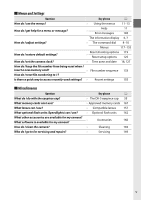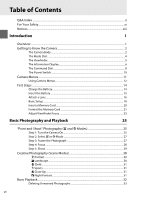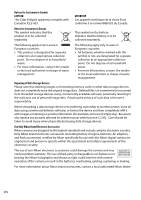ix
B
The Setup Menu:
Camera Setup
..........................................................................................
124
Reset Setup Options
.......................................................................................................
125
LCD Brightness
.................................................................................................................
125
Info Display Format
........................................................................................................
125
Auto Info Display
.............................................................................................................
127
Video Mode
.......................................................................................................................
127
Time Zone and Date
.......................................................................................................
127
Language
...........................................................................................................................
127
Image Comment
..............................................................................................................
128
Auto Image Rotation
......................................................................................................
128
Dust off Ref Photo
...........................................................................................................
129
Auto off Timers
.................................................................................................................
130
Self-Timer Delay
...............................................................................................................
131
Remote on Duration
.......................................................................................................
131
Beep
.....................................................................................................................................
131
Viewfinder Options
.........................................................................................................
132
File Number Sequence
..................................................................................................
133
Buttons
................................................................................................................................
134
No Memory Card?
...........................................................................................................
136
Date Imprint
......................................................................................................................
136
Active Folder
.....................................................................................................................
138
Eye-Fi Upload
....................................................................................................................
139
Firmware Version
.............................................................................................................
139
N
The Retouch Menu:
Creating Retouched Copies
.................................................................
140
Creating Retouched Copies
.............................................................................................
141
D-Lighting
..........................................................................................................................
142
Red-Eye Correction
.........................................................................................................
142
Trim
......................................................................................................................................
143
Monochrome
....................................................................................................................
143
Filter Effects
.......................................................................................................................
144
Color Balance
....................................................................................................................
145
Small Picture
.....................................................................................................................
145
Image Overlay
...................................................................................................................
147
NEF (RAW) Processing
....................................................................................................
149
Quick Retouch
..................................................................................................................
150
Color Outline
.....................................................................................................................
150
Miniature Effect
................................................................................................................
150
Stop-Motion Movie
.........................................................................................................
151
Before and After
...............................................................................................................
154
m
Recent Settings
.................................................................................................................
155
Technical Notes
157
Compatible Lenses
...............................................................................................................
157
Compatible CPU Lenses
....................................................................................................
157
Compatible Non-CPU Lenses
..........................................................................................
159