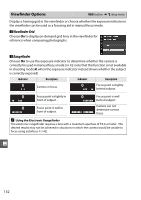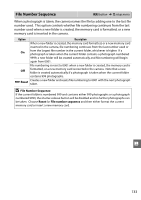Nikon D3000 D3000 User's Manual - Page 150
Viewfinder Options
 |
UPC - 018208254620
View all Nikon D3000 manuals
Add to My Manuals
Save this manual to your list of manuals |
Page 150 highlights
Viewfinder Options G button ➜ B setup menu Display a framing grid in the viewfinder or choose whether the exposure indicator in the viewfinder can be used as a focusing aid in manual focus mode. ❚❚ Viewfinder Grid Choose On to display on-demand grid lines in the viewfinder for reference when composing photographs. ❚❚ Rangefinder Choose On to use the exposure indicator to determine whether the camera is correctly focused in manual focus mode (0 42; note that this function is not available in shooting mode M, when the exposure indicator instead shows whether the subject is correctly exposed). Indicator Description Indicator Description Camera in focus. Focus point is slightly behind subject. Focus point is slightly in front of subject. Focus point is well behind subject. Focus point is well in front of subject. Camera can not determine correct focus. A Using the Electronic Rangefinder The electronic rangefinder requires a lens with a maximum aperture of f/5.6 or faster. The desired results may not be achieved in situations in which the camera would be unable to focus using autofocus (0 42). g 132