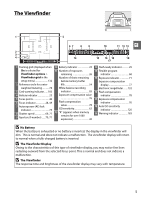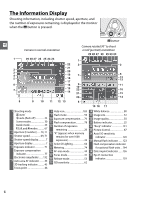Nikon D3000 D3000 User's Manual - Page 28
The Power Switch, Buttons
 |
UPC - 018208254620
View all Nikon D3000 manuals
Add to My Manuals
Save this manual to your list of manuals |
Page 28 highlights
The role of the Fn (E) button can be selected using the Buttons > E/Fn button option in the setup menu (0 134), allowing the following settings to be adjusted by pressing the Fn (E) button and rotating the command dial: + Fn (E) button Command dial Release mode (0 53) X White balance (0 80) Image quality and size (0 50) Active D-Lighting (0 64) ISO sensitivity (0 62) Set framing grid (0 132) The Power Switch Rotate the power switch as shown to turn the camera on. Rotate the power switch as shown to turn the camera off. Viewfinder 10

X
10
The Power Switch
Rotate the power switch as shown to turn the camera
on.
Rotate the power switch as shown to turn the camera
off.
The role of the
Fn
(
E
) button can be selected using the
Buttons
>
E
/Fn
button
option in the setup menu
(
0
134), allowing the following settings to be
adjusted by pressing the
Fn
(
E
) button and rotating
the command dial:
+
Fn
(
E
) button
Command dial
Release mode (
0
53)
White balance (
0
80)
Image quality and size (
0
50)
Active D-Lighting (
0
64)
ISO sensitivity (
0
62)
Set framing grid (
0
132)
Viewfinder