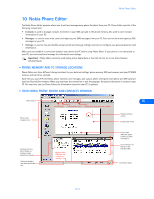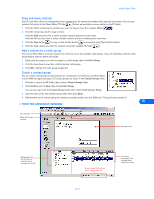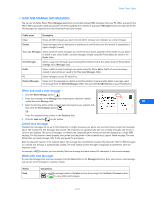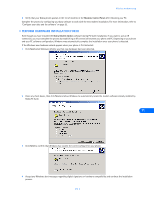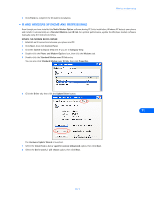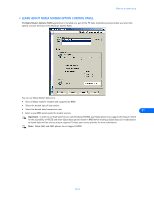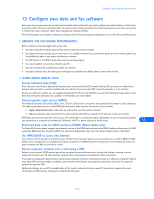Nokia 1261 User Guide - Page 34
Wireless modem setup
 |
UPC - 844602105455
View all Nokia 1261 manuals
Add to My Manuals
Save this manual to your list of manuals |
Page 34 highlights
Wireless modem setup 11 Wireless modem setup Your phone can function as a wireless modem when connected to your PC (using IR or cable). Once your phone is installed and configured properly, your phone works in conjunction with the data or fax software installed on your PC, allowing you to connect to a corporate network, the Internet, or check e-mail wherever you are. Important: This feature is available only if your service provider's network supports General Packet Radio Service (GPRS), Enhanced Data Rates for GSM Evolution (EDGE), or circuit-switched data (CSD) digital data and fax services (sometimes known as GSM data). A subscription to these services may also be necessary. Check with your service provider for more details. If you wish to connect your phone and PC using IR, make sure that your PC IR port is functioning properly and that there are no device conflicts. Windows cannot detect your phone if the IR port is not functioning properly or if the IR port is conflicting with another device. Windows 2000 Professional operating system users who wish to connect to a PC using IR, see "IR and Windows 2000 Professional operating system" on page 33 for important information on modem setup for your operating system. • SELECT NOKIA MODEM OPTION If you select Nokia Modem Option as one of the choices during PC Suite installation, the software needed to use your phone as a wireless modem is installed automatically. The following instructions guide you through the wireless modem setup. 1 Select the methods of connection between phone and PC for wireless modem installation, then click Next. 11 2 Observe the notes regarding your cable connection, then click Next. The installation software attempts to detect your phone connected using the cable. The software for an IR connection is installed automatically. 3 Confirm that the installation program has located your phone connected to the virtual COM port associated with the DKU-5 data cable, then click Next. The Nokia PC Suite software installation begins. When installation progress nears 100%, the Nokia installation software activates the Windows new hardware wizard. Important: No user interaction is required. The PC Suite installation software interacts with the Windows new hardware wizard to complete the modem installation. 4 Observe any Windows notifications relating to the modem installation process, then click Finish to complete the installation process and restart your PC. [ 30 ]