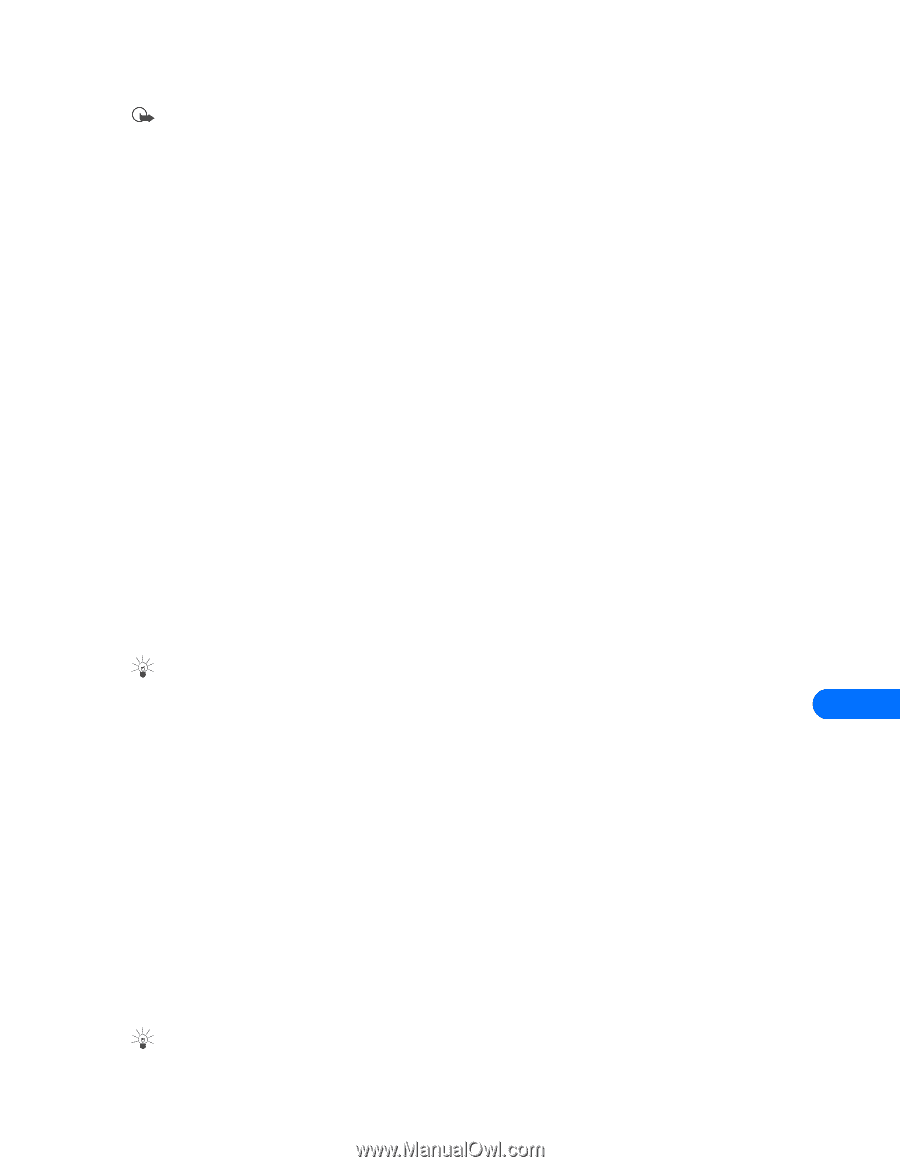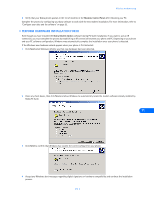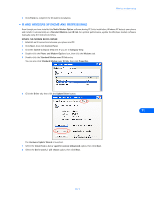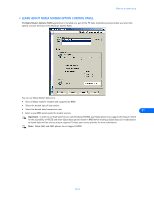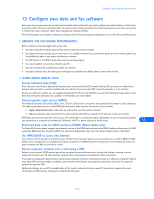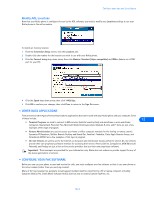Nokia 1261 User Guide - Page 40
Choose the type of data services you need, Acquire GPRS/EDGE modem settings, Enter GPRS/EDGE modem
 |
UPC - 844602105455
View all Nokia 1261 manuals
Add to My Manuals
Save this manual to your list of manuals |
Page 40 highlights
Configure your data and fax software Important: Some ISPs may not permit access to certain services from Internet connections outside of your ISP domain (for example, checking or sending e-mail and newsgroup access). Therefore you may not be able to use high-speed packet data in conjunction with some of your home ISP services. Contact your ISP for more information on accessing services from outside their domain. Choose the type of data services you need Your phone is capable of functioning as a wireless modem for both types of data services. There are times when it may be advantageous or appropriate to use one type of data service over another. GPRS/EDGE You may prefer using GPRS or Edge data services when: • You have large amounts of data to transfer and time or speed is a factor. • You are traveling and want to surf the Web or check e-mail using a wireless Internet connection. Because your wireless service provider is your Internet access point, you do not have to search for the local dial-up number for your home ISP. CSD You may need to use CSD services when: • You need to send a fax to a machine connected to a traditional phone line. • Your corporate e-mail or ISP e-mail system does not allow checking of e-mail from other Internet access points. • Your corporate network has not established a GPRS access point to allow secure access to its network from your wireless service provider. • CONFIGURE YOUR PHONE FOR GPRS/EDGE DATA Before you can use your phone as a wireless modem on your service provider's GPRS or EDGE data network, your phone must be configured for these data services. Acquire GPRS/EDGE modem settings Your service provider should supply you with the GPRS or EDGE Access Point Name (APN). The access point name is used by your phone to locate your service provider's gateway to the Internet. APNs look similar to other Internet-style names or addresses: internet.yourserviceprovider.com Your service provider may have already programmed this information into your phone. Tip: Your phone can store up to five different GPRS/EDGE modem configurations and APNs. Enter GPRS/EDGE modem settings 12 1 From the Start screen, press Menu. 2 Locate and select the following menu options: Connectivity > GPRS > GPRS modem settings > Edit active access point, then press Select. 3 Scroll to GPRS access point, then press Edit. 4 Enter the name of the GPRS access point (supplied by your service provider), then press OK. 5 Scroll to Alias for access point, then press Rename. 6 Enter a user-friendly name for this configuration (for example, My Internet), then press OK. Activate an access point Once you enter an APN and alias (user-friendly name) for an access point, you must activate that APN for use. 1 From the Start screen, press Menu 12-2-2-1 (Connectivity > GPRS > GPRS modem settings > Active access point), then press Select. 2 Press Select again to view the list of available access point configurations. 3 Scroll to the desired access point alias, then press Activate. Your phone is now configured to access the Internet using the selected APN. You must now configure your data software to establish a connection to the Internet using this APN. Tip: You can also identify an APN using Nokia Modem Option. APN information entered here overrides the active access point selected in your phone. [ 36 ]