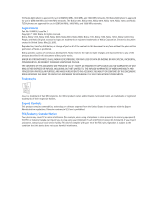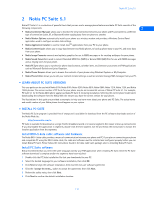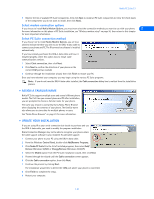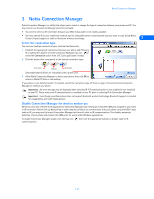Nokia 1261 User Guide - Page 7
Nokia PC Suite 5.1 - review
 |
UPC - 844602105455
View all Nokia 1261 manuals
Add to My Manuals
Save this manual to your list of manuals |
Page 7 highlights
Nokia PC Suite 5.1 2 Nokia PC Suite 5.1 Nokia PC Suite 5.1 is a collection of powerful tools that you can use to manage phone features and data. PC Suite consists of the following components: 2 • Nokia Connection Manager allows you to monitor the serial connection between your phone and PC and switch to a different type of connection (cable, IR, or Bluetooth) when copying data from one phone to another. • Nokia Modem Options automatically installs your phone as a wireless modem and provides a Windows Control Panel application used to configure wireless data settings. • Nokia Application Installer is used to install JavaTM applications from your PC to your phone. • Nokia Content Copier allows you to copy data between two Nokia phones, to back up phone data to your PC, and erase data from your phone. • Nokia Image Converter converts and optimize graphics for use in MMS messages or for creating wallpaper for your phone. • Nokia Sound Converter is used to convert Standard MIDI Files (SMFs) or General MIDI (GM) files for use with MMS messages and as ringing tones for your phone. • Nokia PC Sync allows you to synchronize phone data (contacts, calendar items, etc.) between your phone and PIM applications such as Microsoft Outlook and Lotus Organizer. • Nokia Phone Browser allows you to browse the contents of your phone using Windows Explorer or My Computer. • Nokia Phone Editor allows you to edit your contacts list and settings, as well as send and manage SMS messages from your PC. • LEARN ABOUT PC SUITE VERSIONS This user guide can be used with Nokia 5100, Nokia 6100, Nokia 6200, Nokia 6610, Nokia 6800, Nokia 7210, Nokia 7250, and Nokia 7250i phones. The version number of PC Suite for your phone may be an incremental version of Nokia PC Suite 5.1. For example, PC Suite 5.1 for the Nokia 6800 phone appears as Nokia PC Suite 5.16 during installation. Selecting the correct phone model when downloading the software from the Nokia Web site ensures you have the correct version for your phone. The illustrations in this guide are provided as examples to help you learn more about your phone and PC Suite. The actual name and model number of your Nokia phone should appear on your system. • INSTALL PC SUITE The Nokia PC Suite program is provided free of charge and is available for download from the PC software downloads section of the Nokia Web site: http://www.nokia.com/us. PC Suite is available for download as a single file (for broadband users) or in several segments (for slower or dial-up connections). If you downloaded the application in segments, double-click the first segment .exe file and follow the instructions to extract the installer application from the segments. Install DKU-5 data cable software and hardware The Nokia DKU-5 data cable provides a means of communication between your phone and PC. If you plan on connecting your phone and compatible PC using the DKU-5 data cable, the cable and software must be installed and configured properly before you can install Nokia PC Suite. Please follow the instructions found in the data cable sales package prior to installing Nokia PC Suite. Install PC Suite software Nokia recommends that you select the same language used by your PIM application when installing PC Suite. Once the PC Suite software download is complete and/or the segments have been rejoined: 1 Double-click the PC Suite installation file that you downloaded to your PC. 2 Select the desired language for your software installation, then click OK. 3 Click Next to begin the software installation, then read the end-user software agreement. 4 Click the I accept the terms... option to accept the agreement, then click Next. 5 Review the safety notes, then click Next. 6 Click Next to confirm the default installation location. [ 3 ]