Nokia 1261 User Guide - Page 37
Locate Security Update, August 19, 2001
 |
UPC - 844602105455
View all Nokia 1261 manuals
Add to My Manuals
Save this manual to your list of manuals |
Page 37 highlights
Wireless modem setup 9 Select the Nokia xxxx (IrDA) option (where xxxx is the model number of your phone), then click Next. 10 Click Continue Anyway when notified about Windows logo compatibility. 11 Click Finish when Windows XP informs you that the hardware update is complete, then click Close to close the properties window. The Phone and Modem Options properties box should now display the correct name and model number of your phone. • IR AND WINDOWS 2000 PROFESSIONAL OPERATING SYSTEM 11 Microsoft redesigned its implementation of IR services with the release of Windows 2000 Professional. To make an IR serial connection between IR-equipped Nokia phones and IR-equipped PCs running Windows 2000, you must download and install the following Microsoft software update: Security Update, August 19, 2001 Important: Although this security update software appears to be incorporated into Windows 2000 Security Rollup Package 1 (January, 2002), Nokia has determined that the Security Update, August 19, 2001 software is still required in addition to SRP1. If you use Microsoft Windows Update to regularly maintain your Windows 2000 system software and have installed Windows 2000 Service Pack 3 (SP3), your system already has the required software for an IR serial connection with your phone. Locate Security Update, August 19, 2001 To locate the necessary software: 1 Point your Web browser to: http://www.microsoft.com/windows2000/downloads/ 2 Using the site search utility, locate the Microsoft Knowledge Base article: Q252795. 3 Click the link to access Security Update, August 19, 2001, located in the list of search results. 4 Follow the instructions for downloading the software to your PC hard drive. 5 Double-click the software update icon to begin the installation. 6 Reboot your computer to insure the changes take effect. Important: Please make sure to install this update prior to installing Nokia PC Suite. If you install this software update after installing PC Suite, you must reinstall PC Suite in order for the wireless modem installation to function properly. [ 33 ]
-
 1
1 -
 2
2 -
 3
3 -
 4
4 -
 5
5 -
 6
6 -
 7
7 -
 8
8 -
 9
9 -
 10
10 -
 11
11 -
 12
12 -
 13
13 -
 14
14 -
 15
15 -
 16
16 -
 17
17 -
 18
18 -
 19
19 -
 20
20 -
 21
21 -
 22
22 -
 23
23 -
 24
24 -
 25
25 -
 26
26 -
 27
27 -
 28
28 -
 29
29 -
 30
30 -
 31
31 -
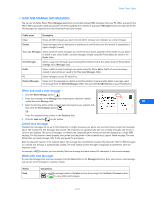 32
32 -
 33
33 -
 34
34 -
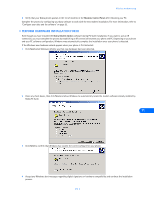 35
35 -
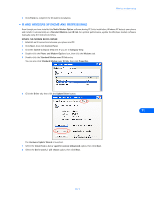 36
36 -
 37
37 -
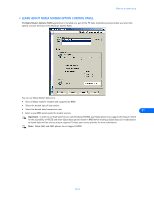 38
38 -
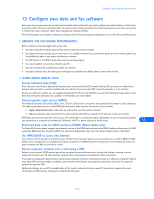 39
39 -
 40
40 -
 41
41 -
 42
42 -
 43
43 -
 44
44 -
 45
45 -
 46
46 -
 47
47 -
 48
48 -
 49
49 -
 50
50 -
 51
51 -
 52
52 -
 53
53 -
 54
54 -
 55
55
 |
 |

