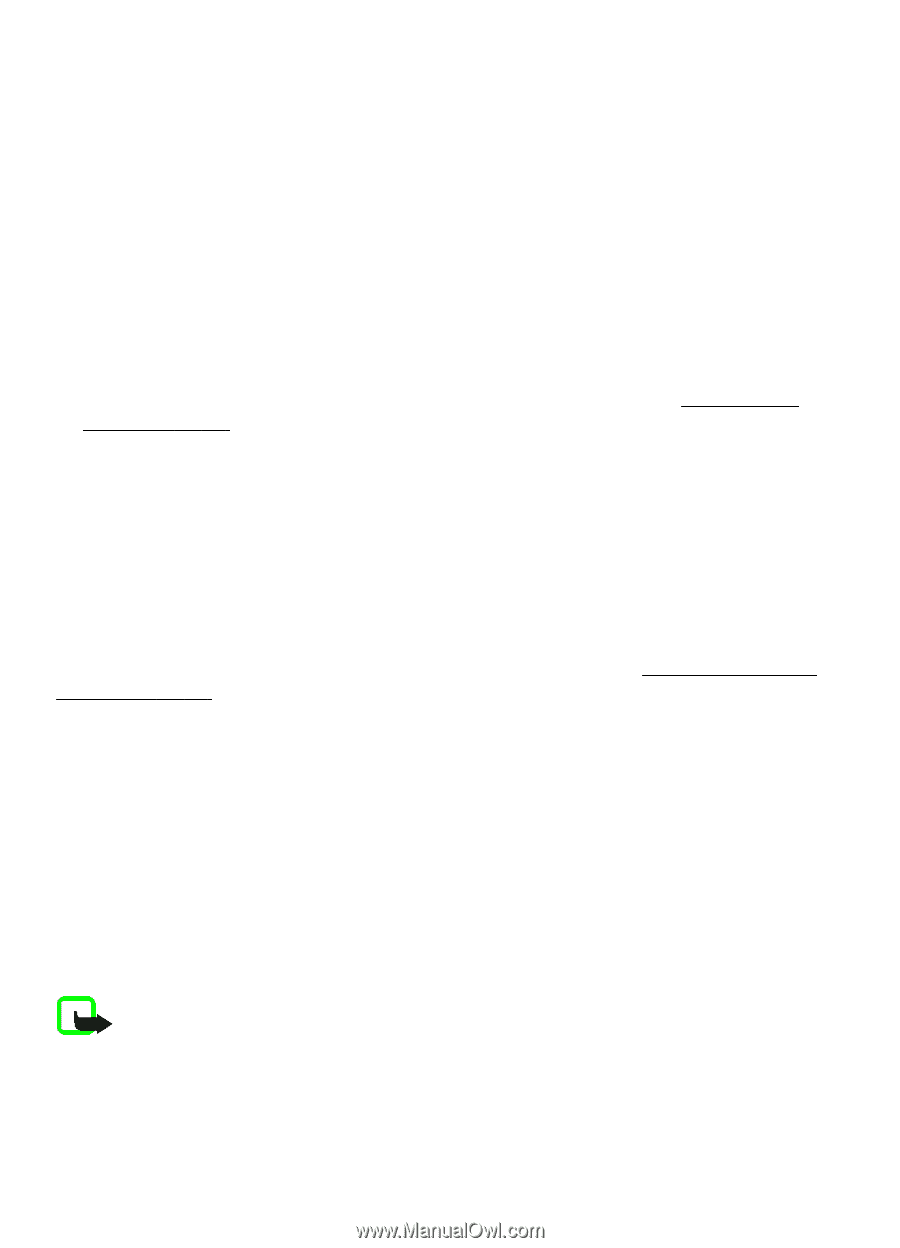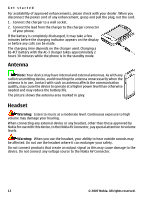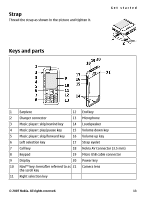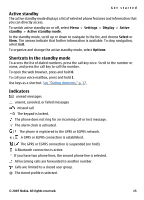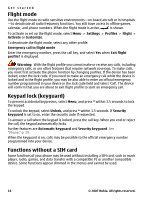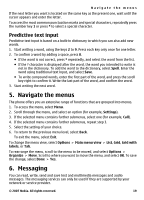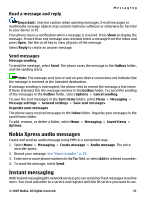Nokia 5310 XpressMusic Nokia 5310 XpressMusic User Guide in English - Page 18
Calls, Make a call, Answer or end a call, Dialing shortcuts, Voice dialing
 |
View all Nokia 5310 XpressMusic manuals
Add to My Manuals
Save this manual to your list of manuals |
Page 18 highlights
Calls 3. Calls Make a call You can start a call in several ways: ● Enter the phone number, including the area code, and press the call key. For international calls, press * twice for the international prefix (the + character replaces the international access code), enter the country code, the area code without the leading 0, if necessary, and the phone number. ● To access the list of dialed numbers, press the call key once in the standby mode. Select a number or name, and press the call key. ● Search for a name or phone number that you saved in Contacts. See "Manage contacts," p. 23. To adjust the volume in a call, press the volume key up or down. Answer or end a call To answer an incoming call, press the call key. To end the call, press the end key. To reject an incoming call, press the end key. To mute the ringing tone, select Silence. Dialing shortcuts First assign a phone number to one of the number keys, 2 to 9. See "Assign dialing shortcuts," p. 24. Use a dialing shortcut to make a call in one of the following ways: ● Press a number key, then the call key. ● If Menu > Settings > Call > 1-touch dialing > On is selected, press and hold a number key. Voice dialing Make a phone call by saying the name that is saved in the contact list of the phone. As voice commands are language-dependent, you must select Menu > Settings > Phone > Language settings > Recognition lang. and your language before using voice dialing. Note: Using voice tags may be difficult in a noisy environment or during an emergency, so you should not rely solely upon voice dialing in all circumstances. 1. In the standby mode, press and hold the right selection key or the volume down key. A short tone sounds, and Speak now is displayed. © 2007 Nokia. All rights reserved. 17