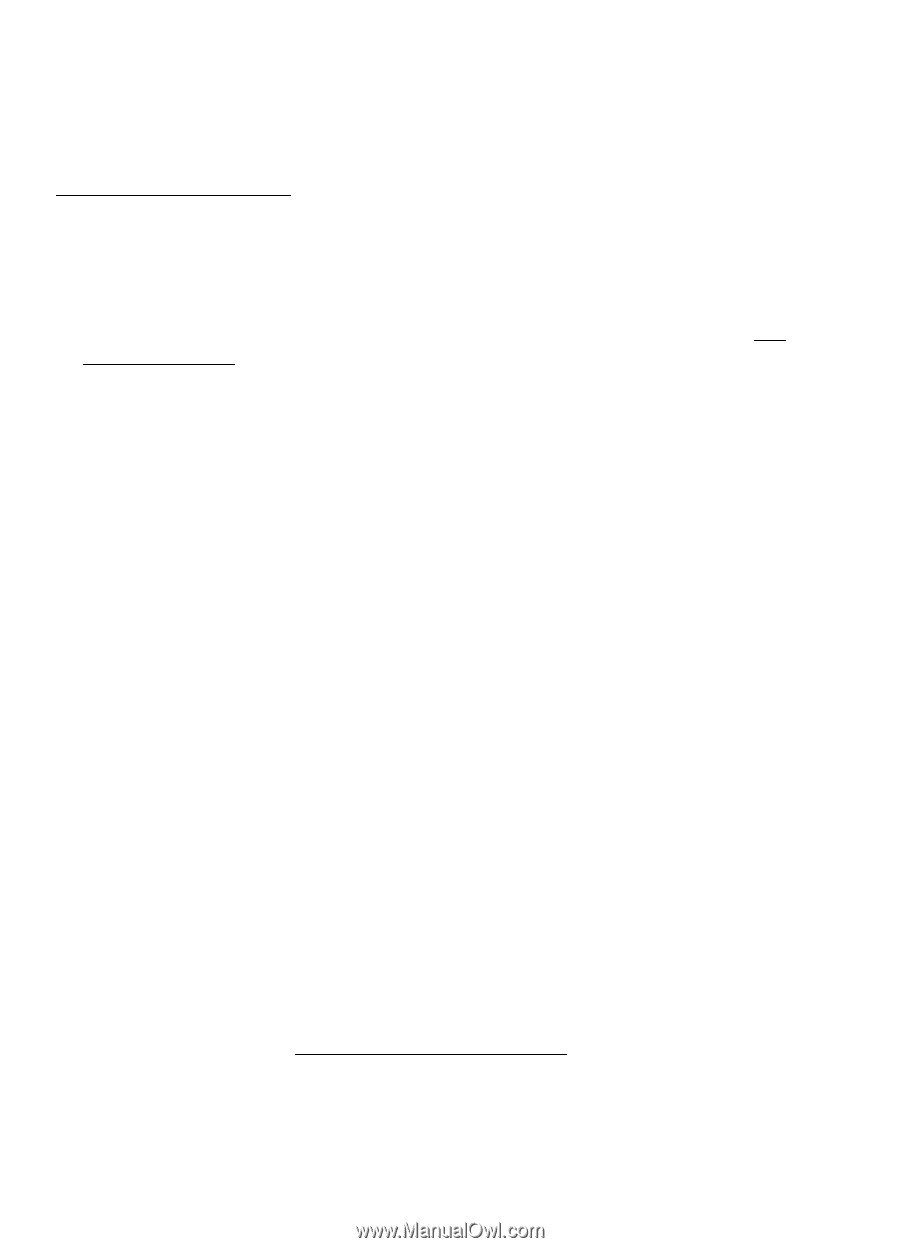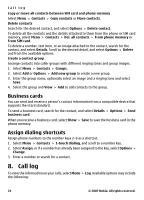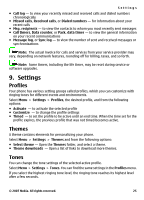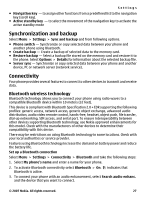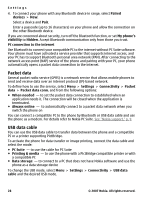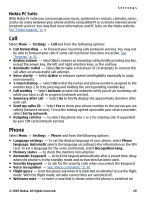Nokia 5310 XpressMusic Nokia 5310 XpressMusic User Guide in English - Page 30
Nokia PC Suite, Call, Phone, See Nokia support, Security, See Voice commands - unlock code
 |
View all Nokia 5310 XpressMusic manuals
Add to My Manuals
Save this manual to your list of manuals |
Page 30 highlights
Settings Nokia PC Suite With Nokia PC Suite you can manage your music, synchronize contacts, calendar, notes, and to-do notes between your phone and the compatible PC or a remote internet server (network service). You may find more information and PC Suite on the Nokia website. See "Nokia support," p. 9. Call Select Menu > Settings > Call and from the following options: ● Call forwarding - to forward your incoming calls (network service). You may not be able to forward your calls if some call restriction functions are active. See "Security," p. 31. ● Anykey answer - Select On to answer an incoming call by briefly pressing any key, except the power key, the left and right selection keys, or the end key. ● Automatic redial - Select On to make a maximum of 10 attempts to connect the call after an unsuccessful call attempt. ● Voice clarity - Select Active to enhance speech intelligibility especially in noisy environments. ● 1-touch dialing - Select On to dial the names and phone numbers assigned to the number keys 2 to 9 by pressing and holding the corresponding number key. ● Call waiting - Select Activate to have the network notify you of an incoming call while you have a call in progress (network service). ● Summary after call - Select On to briefly display the approximate duration after each call. ● Send my caller ID - Select Yes to show your phone number to the person you are calling (network service). To use the setting agreed upon with your service provider, select Set by network. ● Outgoing call line - to select the phone line 1 or 2 for making calls if supported by your SIM card (network service) Phone Select Menu > Settings > Phone and from the following options: ● Language settings - To set the display language of your phone, select Phone language. Automatic selects the language according to the information on the SIM card. To set a language for the voice commands, select Recognition lang.. ● Memory status - to check the memory consumption ● Automatic keyguard - to lock the keypad automatically after a preset time delay when the phone is in the standby mode and no function has been used. ● Security keyguard - to ask for the security code when you unlock the keyguard ● Voice recognition - See "Voice commands," p. 30. ● Flight query - to let the phone ask when it is switched on whether to use the flight mode. With the flight mode, all radio connections are switched off. ● Welcome note - to write a note that is shown when the phone is switched on © 2007 Nokia. All rights reserved. 29