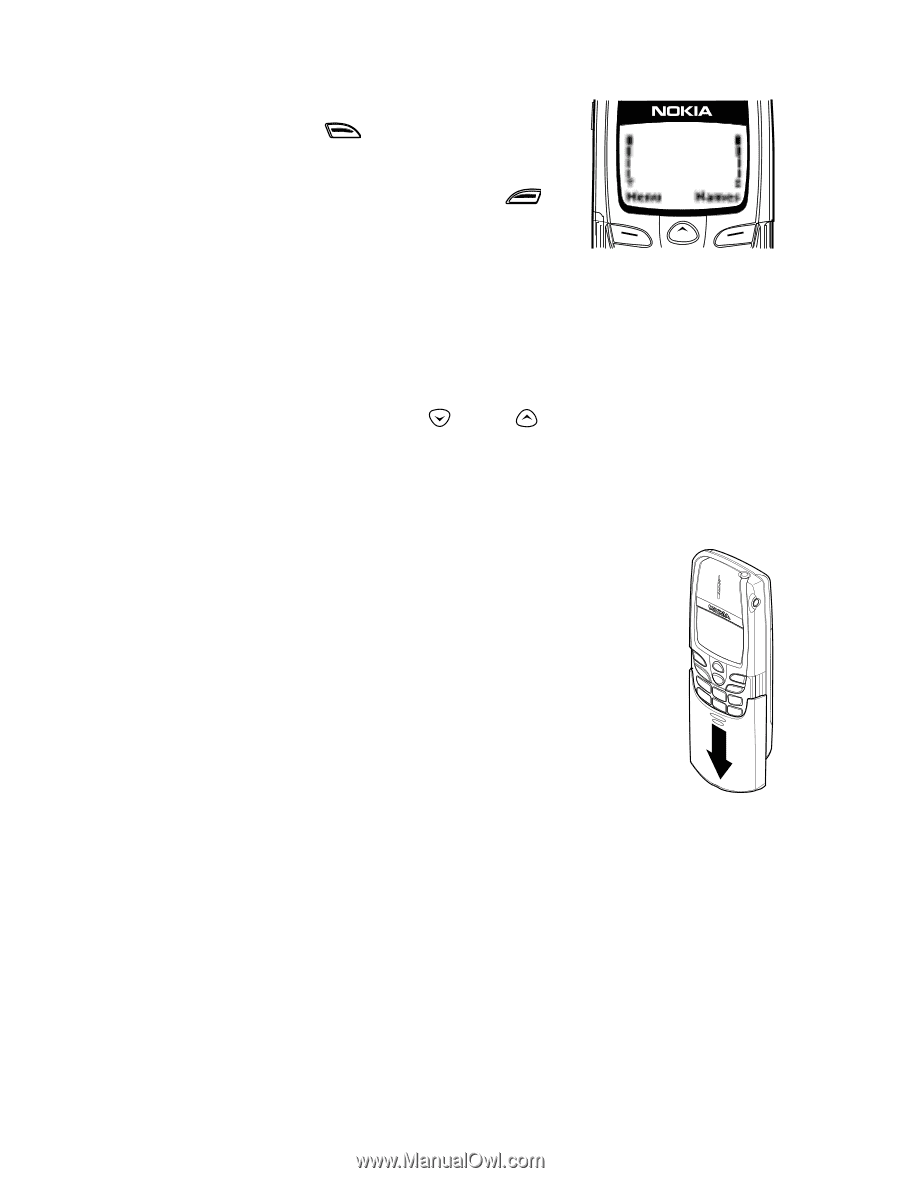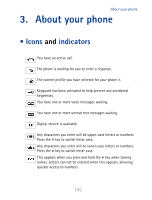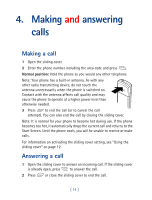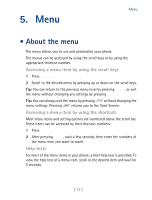Nokia 8860 Nokia 8860 User Guide in English - Page 17
• Using the sliding cover
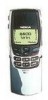 |
View all Nokia 8860 manuals
Add to My Manuals
Save this manual to your list of manuals |
Page 17 highlights
For example, when there is the text Menu above the left selection key , pressing this key enters the menu functions. Similarly, pressing the right selection key under text Names allows you access to the phone book functions. In this user guide, the selection keys are indicated by the relevant guiding text appearing in bold (for example, Menu or Names). Using the scroll keys Your phone has two scroll keys, and , located just below the screen. The scroll keys have up and down arrows on them. Press these to move through your phone's menus and your phone book. • Using the sliding cover If you activate the slide setting, you can answer and end calls by opening or closing the slide. Your phone also prompts you to activate the keyguard once you close the slide. Tip: If you activate keyguard, once you open the sliding cover keyguard is deactivated. Tip: Closing the sliding cover always exits the menu and phone book functions and restores the clear screen. To activate the slide setting: 1 Press Menu 4 2 6. 2 Scroll to On to activate the slide, or Off to deactivate the slide and press OK. Note: The default setting for the slide is On. [ 12 ]