Nokia 8860 Nokia 8860 User Guide in English - Page 7
Use Sensibly, Qualified Service, Accessories and Batteries, Making Calls, Emergency Calls
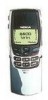 |
View all Nokia 8860 manuals
Add to My Manuals
Save this manual to your list of manuals |
Page 7 highlights
Use Sensibly Use only in the normal position (to ear). Avoid unnecessary contact with the antenna when phone is on. Qualified Service Only qualified service personnel may install or repair cellular phone equipment. Accessories and Batteries Use only approved accessories and batteries. Do not connect incompatible products. Making Calls Ensure the phone is switched on and in service. Enter the phone number, including the area code, then press . To end a call press . To answer a call press . Emergency Calls Ensure the phone is switched on and in service. Press and hold at any time to clear the screen. Enter the emergency number, then press . Give your location. Do not end the call until told to do so. [ 2 ]

[ 2 ]
Use Sensibly
Use only in the normal position (to ear). Avoid unnecessary
contact with the antenna when phone is on.
Qualified Service
Only qualified service personnel may install or repair cellular
phone equipment.
Accessories and Batteries
Use only approved accessories and batteries.
Do not connect incompatible products.
Making Calls
Ensure the phone is switched on and in service. Enter the phone
number, including the area code, then press
. To end a call
press
. To answer a call press
.
Emergency Calls
Ensure the phone is switched on and in service. Press and hold
at any time to clear the screen. Enter the emergency
number, then press
. Give your location. Do not end the call
until told to do so.














