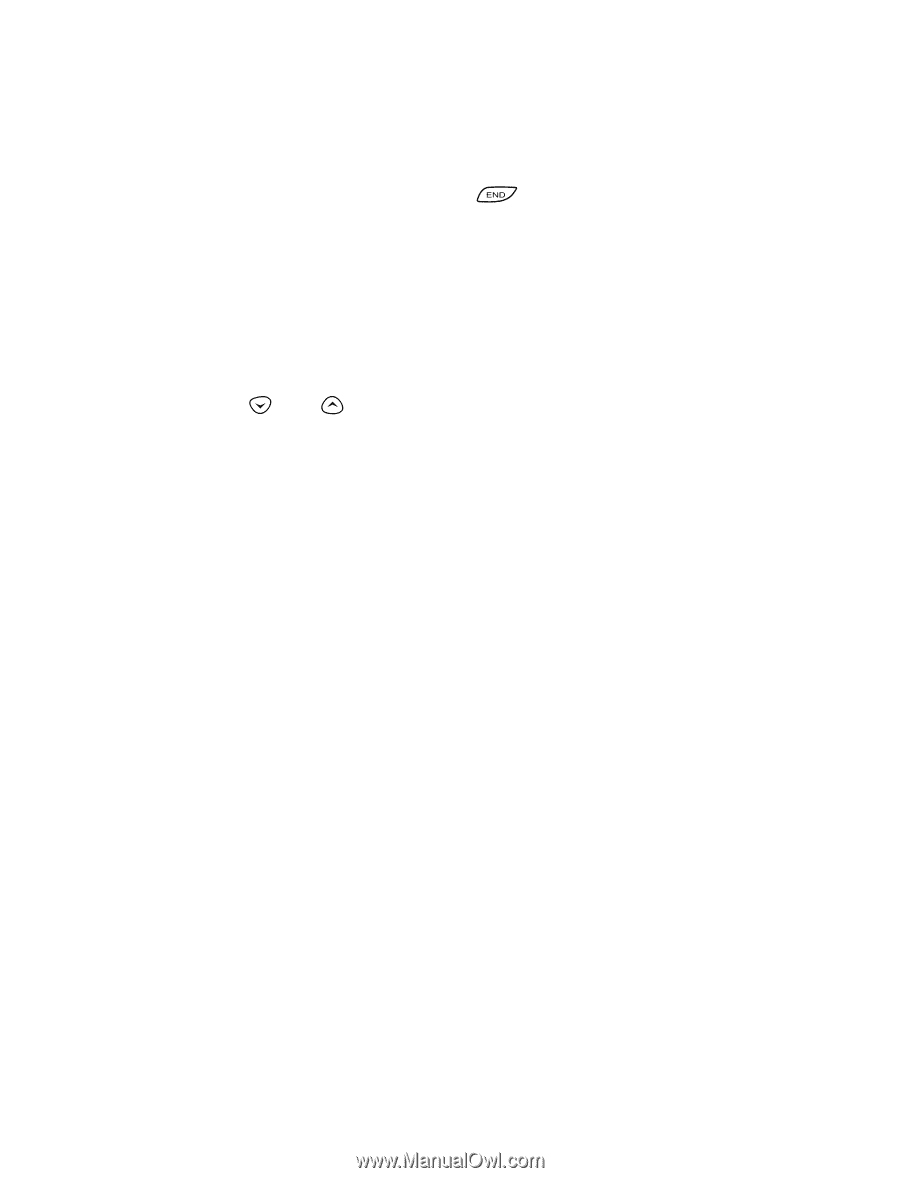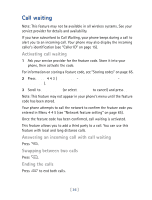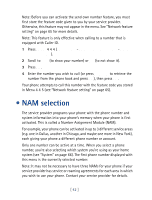Nokia 8860 Nokia 8860 User Guide in English - Page 44
• Automatic redial, • Calling card, Activating automatic redial
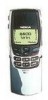 |
View all Nokia 8860 manuals
Add to My Manuals
Save this manual to your list of manuals |
Page 44 highlights
• Automatic redial Advanced calling features Your phone redials the number you're trying to call up to 10 times after you hear a quick, busy signal. Press to stop the call attempts. This feature attempts to redial numbers that are busy due to the wireless network. It does not redial numbers to a busy party. Activating automatic redial 1 Press Menu 4 1 2 (Settings - Call settings - Automatic redial). 2 Press or to On. 3 Press OK. • Calling card If you wish to use a calling card for long distance calls, you must first store your calling card information into your phone. Your phone can store up to four calling cards. Saving calling card information 1 Press Menu 4 1 3 (Settings - Call settings - Calling card). 2 Scroll to the desired calling card and press Options. 3 Scroll to Edit and press OK. 4 Enter your security code and press OK. 5 Press Select at Dialing sequence. 6 Select the dialing sequence your card uses (use chart on next page), scroll to choose a sequence. 7 Press Select. [ 39 ]