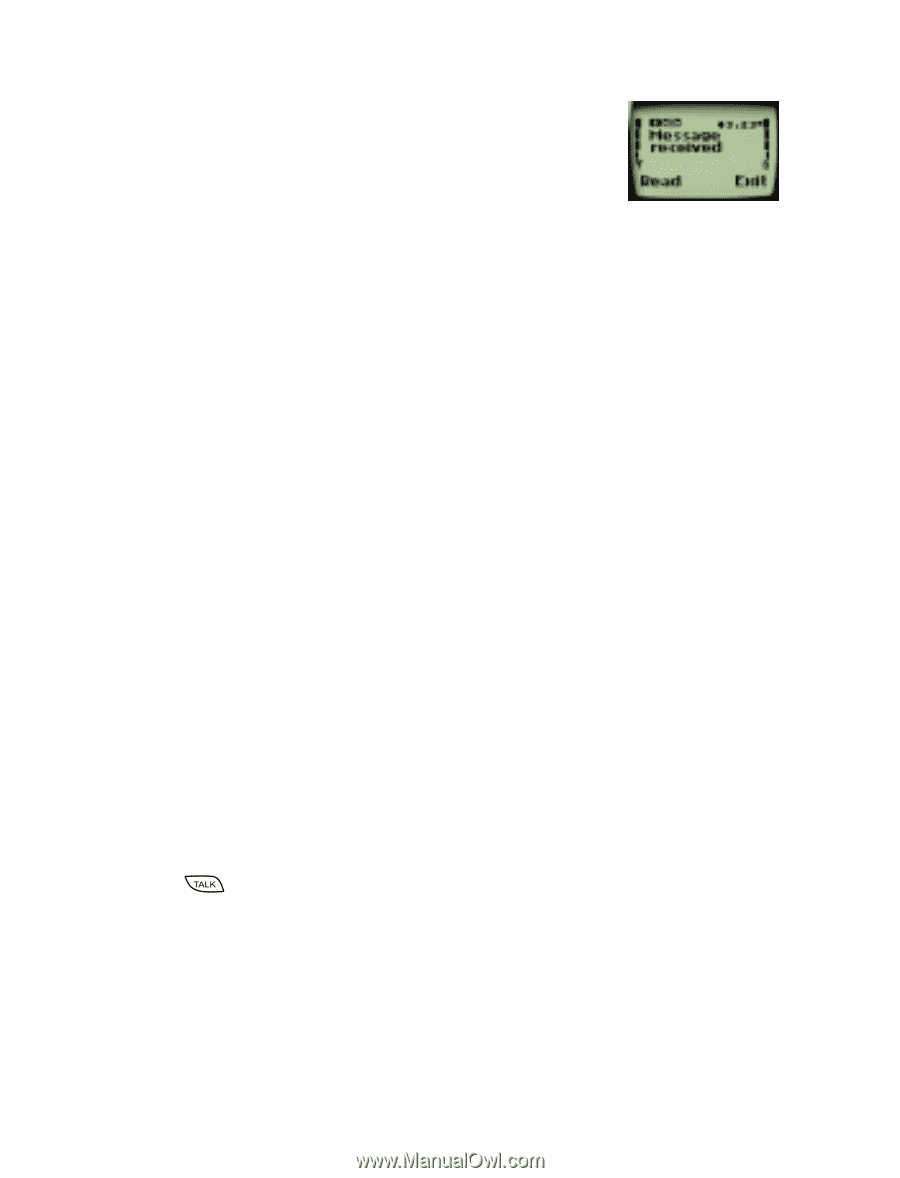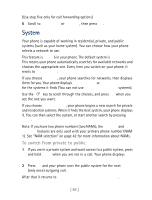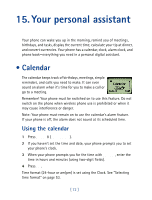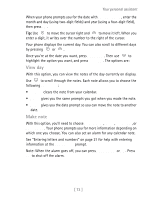Nokia 8860 Nokia 8860 User Guide in English - Page 75
Calling someone back in a message, Reading text messages, Reading options
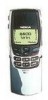 |
View all Nokia 8860 manuals
Add to My Manuals
Save this manual to your list of manuals |
Page 75 highlights
• Message received indicates an unread message or page. If more than one message is received, the number of received messages is listed first. • New emergency message indicates that the message or page received was sent by someone via the service provider. Emergency messages are sent only in situations where life and/or property are in immediate danger. Emergency messages are listed first and override all other messages. • Urgent messages are also high priority messages. Reading text messages 1 With Message received displayed, press Read. 2 Scroll to the new message and press Read again. Reading options Press Options while a text message is displayed to access the following reading options: • Read next allows you to read the next message. • Erase erases the message. • Save saves the message to the Saved folder. • Call back automatically calls whoever sent the message if any phone numbers are included within the message. Calling someone back in a message Press while the message is displayed to dial the number quickly. Or, with the message and the phone number displayed on your phone's screen: 1 Press Options. 2 Scroll to and select Call back. 3 Press OK. [ 70 ]