Nokia 8860 Nokia 8860 User Guide in English - Page 2
Contents - phone
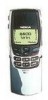 |
View all Nokia 8860 manuals
Add to My Manuals
Save this manual to your list of manuals |
Page 2 highlights
Contents For your safety 1 1. Welcome 3 How to use this manual 3 How to contact Nokia 4 Customer care contact number 4 2. Preparing your phone for use 5 Attach the battery 5 Remove the battery 5 Charge the battery 6 Discharging NiMH batteries 6 Keys 7 Switch the phone on (or off 8 3. About your phone 9 Icons and indicators 9 Using the keys 11 Using the sliding cover 12 About display indicators and icons 13 4. Making and answering calls 14 5. Menu 17 About the menu 17 List of menu items 18 [ i ]

[ i ]
Contents
For your safety. . . . . . . . . . . . . . . . . . . . . . . . . . . . . . . .1
1.
Welcome . . . . . . . . . . . . . . . . . . . . . . . . . . . . . . . . . . . .3
How to use this manual . . . . . . . . . . . . . . . . . . . . . . . .3
How to contact Nokia. . . . . . . . . . . . . . . . . . . . . . . . . .4
Customer care contact number . . . . . . . . . . . . . . . . . .4
2.
Preparing your phone for use. . . . . . . . . . . . . . . . . . . .5
Attach the battery. . . . . . . . . . . . . . . . . . . . . . . . . . . . .5
Remove the battery. . . . . . . . . . . . . . . . . . . . . . . . . . . .5
Charge the battery . . . . . . . . . . . . . . . . . . . . . . . . . . . .6
Discharging NiMH batteries . . . . . . . . . . . . . . . . . . . . .6
Keys . . . . . . . . . . . . . . . . . . . . . . . . . . . . . . . . . . . . . . . .7
Switch the phone on (or off) . . . . . . . . . . . . . . . . . . . .8
3.
About your phone . . . . . . . . . . . . . . . . . . . . . . . . . . . . .9
Icons and indicators . . . . . . . . . . . . . . . . . . . . . . . . . . .9
Using the keys . . . . . . . . . . . . . . . . . . . . . . . . . . . . . . . 11
Using the sliding cover
. . . . . . . . . . . . . . . . . . . . . . .12
About display indicators and icons . . . . . . . . . . . . . .13
4.
Making and answering calls. . . . . . . . . . . . . . . . . . . .14
5.
Menu . . . . . . . . . . . . . . . . . . . . . . . . . . . . . . . . . . . . . .17
About the menu . . . . . . . . . . . . . . . . . . . . . . . . . . . . .17
List of menu items. . . . . . . . . . . . . . . . . . . . . . . . . . . .18










