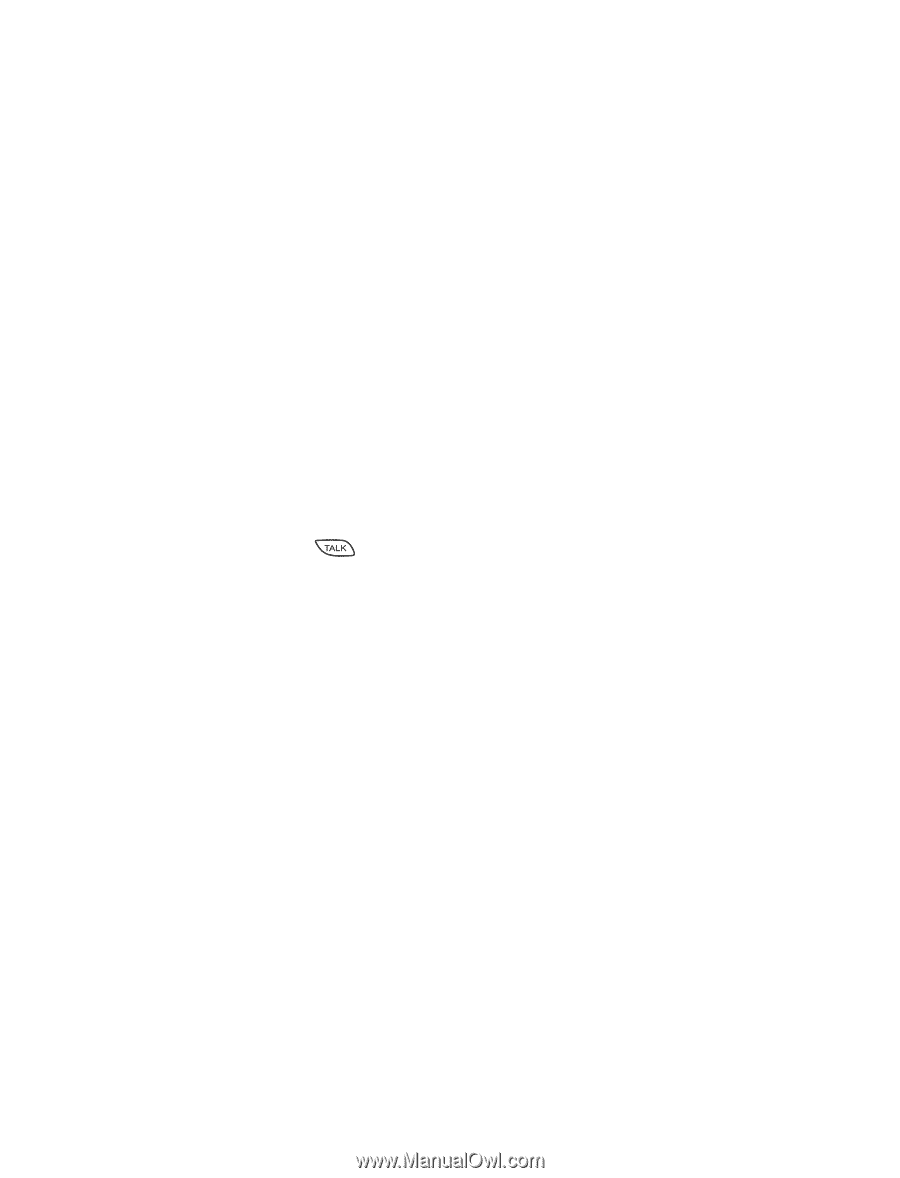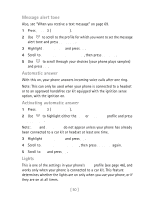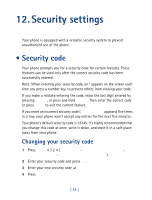Nokia 8860 Nokia 8860 User Guide in English - Page 60
• Emergency key 9, Activating Emergency key 9
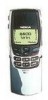 |
View all Nokia 8860 manuals
Add to My Manuals
Save this manual to your list of manuals |
Page 60 highlights
Customizing your phone 5 Scroll through phone book to select the new number and press Select. Erasing 1-touch dial locations 1 Press Names 2 Scroll to 1-touch dialing and press Select. 3 Scroll to the location you wish to erase and press Options. 4 Scroll to Erase and press Select. 5 Press OK at Erase? • Emergency key 9 With this feature on, the phone attempts to make an emergency call when you press 9, then . The phone dials the emergency number preprogrammed into your phone. Note: You can also dial an emergency call by pressing and holding 9 until the phone indicates it is attempting to make an emergency call. However, this method does not work when Keyguard is active. Activating Emergency key 9 1 Press Menu 4 1 1 (Settings - Call settings - Emergency key 9). 2 Scroll to On to activate or Off to cancel. 3 Press OK. IMPORTANT! Official emergency numbers vary by location (e.g. 911). Only one emergency number is programmed into your phone to be dialed automatically by Emergency key 9, which may not be the proper number in all circumstances. [ 55 ]