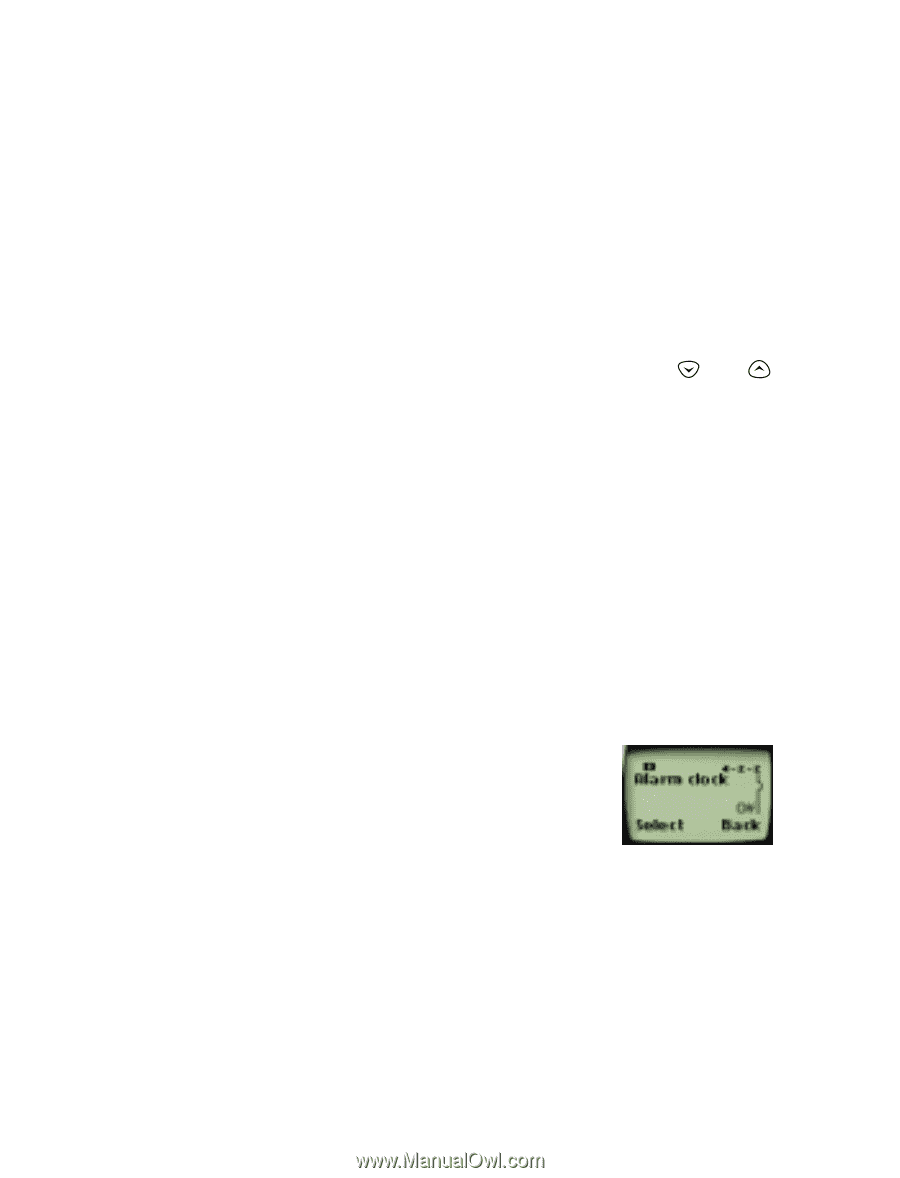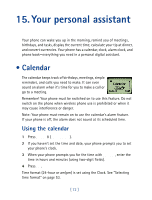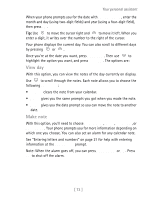Nokia 8860 Nokia 8860 User Guide in English - Page 79
• Alarm clock, Erase notes, View all, Go to date, Set the date
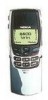 |
View all Nokia 8860 manuals
Add to My Manuals
Save this manual to your list of manuals |
Page 79 highlights
Erase notes With this option, you'll need to choose which notes to erase. If you choose all the notes for the day currently on display (Of Chosen Day), or One By One (for all notes in the calendar), your phone presents each note to you with the option Erase or Back. If you choose All at Once, your phone deletes all calendar notes. When prompted to confirm the erase, press Yes or No. View all This allows you to view the notes of the entire calendar. Use or to scroll through the notes. Calendar memory empty appears if there are no notes in the calendar. Go to date Enter the date you wish to go to. Set the date Enter the day and month (using two-digit fields) and year (using a fourdigit field), then press OK. • Alarm clock The alarm clock operates off your phone's clock. The volume for the alarm clock is determined by the current ringing volume. Note: If you have selected the Silent or Beep once ringing option (see page 47), your alarm clock quietly beeps once. See "Setting the clock" on page 52 for information on your phone's clock. Setting the alarm clock 1 Press Menu 4 2 2 (Settings - Phone settings - Alarm clock). [ 74 ]