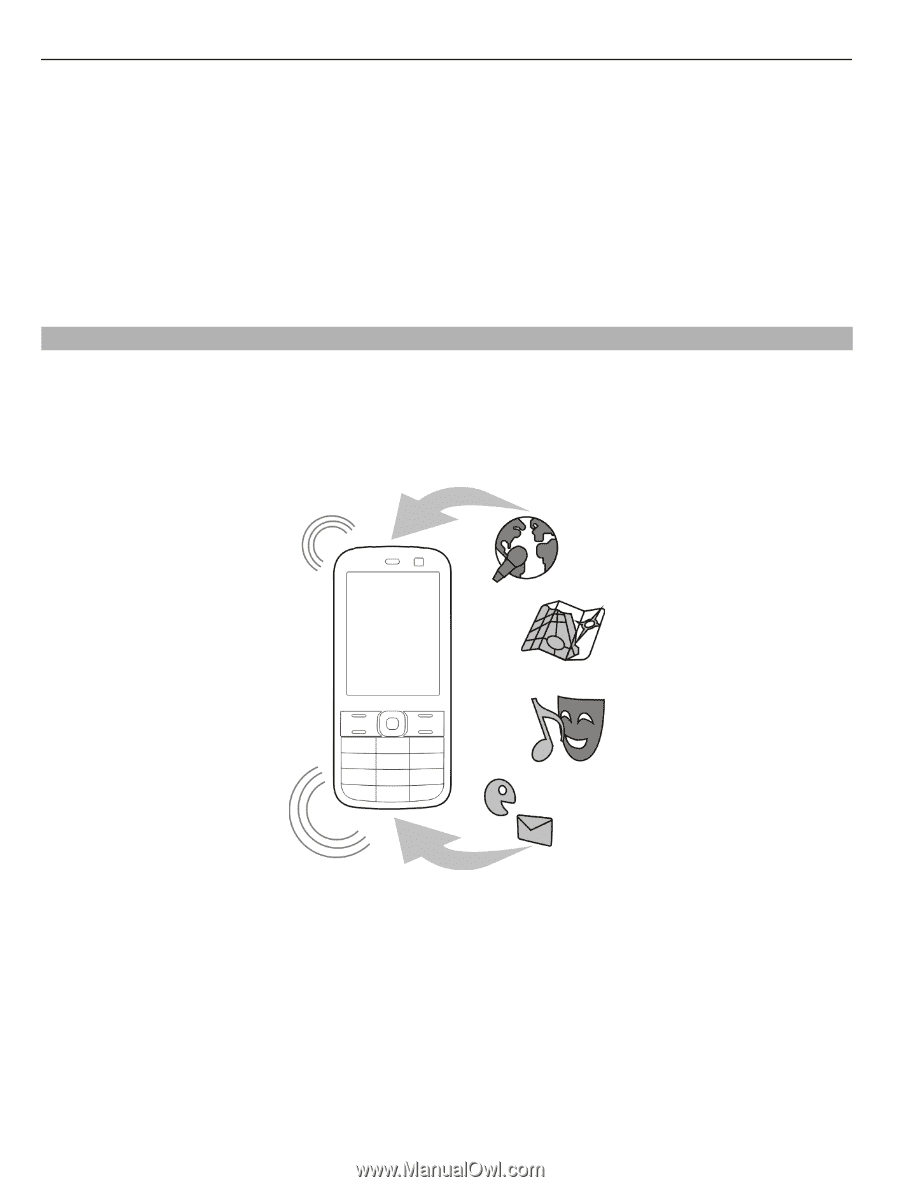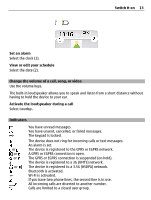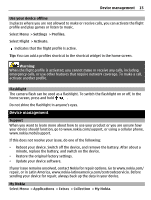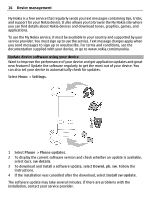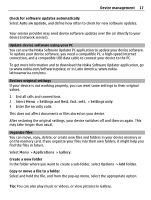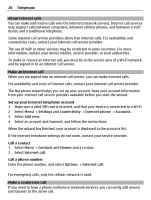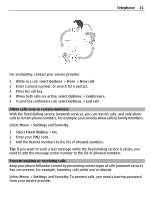Nokia C3-01 Nokia C3-01 User Guide in US English - Page 16
To display the current software version and check whether an update is available - software free download
 |
UPC - 758478023136
View all Nokia C3-01 manuals
Add to My Manuals
Save this manual to your list of manuals |
Page 16 highlights
16 Device management My Nokia is a free service that regularly sends you text messages containing tips, tricks, and support for your Nokia device. It also allows you to browse the My Nokia site where you can find details about Nokia devices and download tones, graphics, games, and applications. To use the My Nokia service, it must be available in your country and supported by your service provider. You must sign up to use the service. Text message charges apply when you send messages to sign up or unsubscribe. For terms and conditions, see the documentation supplied with your device, or go to www.nokia.com/mynokia. Update device software using your device Want to improve the performance of your device and get application updates and great new features? Update the software regularly to get the most out of your device. You can also set your device to automatically check for updates. Select Menu > Settings. 1 Select Phone > Phone updates. 2 To display the current software version and check whether an update is available, select Curr. sw details. 3 To download and install a software update, select Downl. ph. sw. Follow the instructions. 4 If the installation was cancelled after the download, select Install sw update. The software update may take several minutes. If there are problems with the installation, contact your service provider.