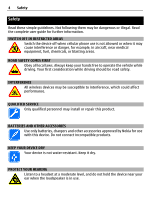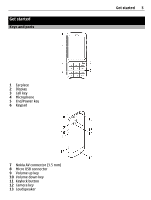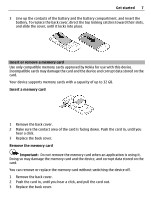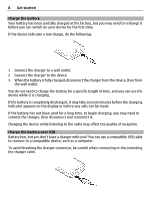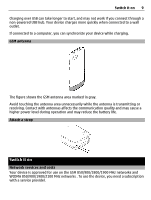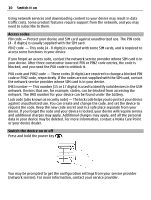Nokia C3-01 Nokia C3-01 User Guide in US English - Page 6
Insert the SIM card and battery, Important, Get started - cover
 |
UPC - 758478023136
View all Nokia C3-01 manuals
Add to My Manuals
Save this manual to your list of manuals |
Page 6 highlights
6 Get started 14 Camera flash 15 Camera lens 16 Charger connector To ensure optimum performance, remove the protective foil that covers, for example, the display and the camera lens. Insert the SIM card and battery Important: Do not use a mini-UICC SIM card, also known as a micro-SIM card, a micro-SIM card with an adapter, or a SIM card that has a mini-UICC cutout (see figure) in this device. A micro-SIM card is smaller than the standard SIM card. This device does not support the use of micro-SIM cards and use of incompatible SIM cards may damage the card or the device, and may corrupt data stored on the card. This device is intended for use with a BL-5CT battery. Always use original Nokia batteries. The SIM card and its contacts can be easily damaged by scratches or bending, so be careful when handling, inserting, or removing the card. 1 Slide the cover, and remove it. If the battery is inserted, lift the battery out. 2 Insert a SIM card. Make sure the contact area of the card is facing down.