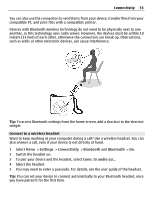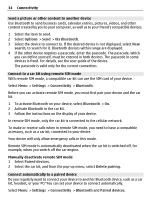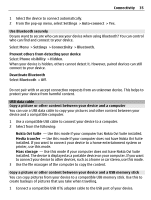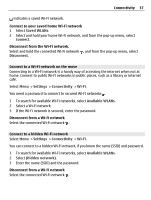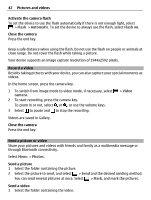Nokia C3-01 Nokia C3-01 User Guide in US English - Page 37
Saved WLANs, Connect, Disconnect, Settings, Connectivity, Wi-Fi, Available WLANs, Hidden network
 |
UPC - 758478023136
View all Nokia C3-01 manuals
Add to My Manuals
Save this manual to your list of manuals |
Page 37 highlights
Connectivity 37 indicates a saved Wi-Fi network. Connect to your saved home Wi-Fi network 1 Select Saved WLANs. 2 Select and hold your home Wi-Fi network, and from the pop-up menu, select Connect. Disconnect from the Wi-Fi network. Select and hold the connected Wi-Fi network , and from the pop-up menu, select Disconnect. Connect to a Wi-Fi network on the move Connecting to a Wi-Fi network is a handy way of accessing the internet when not at home. Connect to public Wi-Fi networks in public places, such as a library or internet café. Select Menu > Settings > Connectivity > Wi-Fi. You need a password to connect to secured Wi-Fi networks . 1 To search for available Wi-Fi networks, select Available WLANs. 2 Select a Wi-Fi network. 3 If the Wi-Fi network is secured, enter the password. Disconnect from a Wi-Fi network Select the connected Wi-Fi network . Connect to a hidden Wi-Fi network Select Menu > Settings > Connectivity > Wi-Fi. You can connect to a hidden Wi-Fi network, if you know the name (SSID) and password. 1 To search for available Wi-Fi networks, select Available WLANs. 2 Select (Hidden network). 3 Enter the name (SSID) and the password. Disconnect from a Wi-Fi network Select the connected Wi-Fi network .