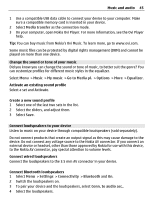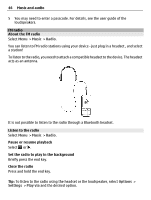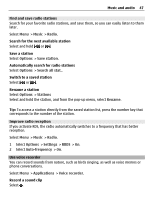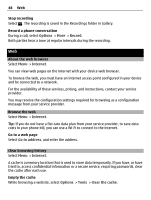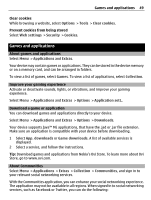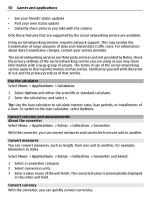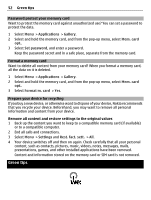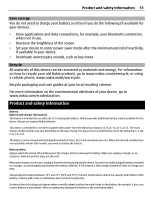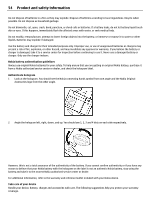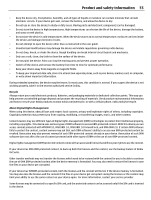Nokia C3-01 Nokia C3-01 User Guide in US English - Page 50
Applications, Calculator, Options, Extras, Collection, Converter, Select
 |
UPC - 758478023136
View all Nokia C3-01 manuals
Add to My Manuals
Save this manual to your list of manuals |
Page 50 highlights
50 Games and applications • See your friends' status updates • Post your own status update • Instantly share pictures you take with the camera Only those features that are supported by the social networking service are available. Using social networking services requires network support. This may involve the transmission of large amounts of data and related data traffic costs. For information about data transmission charges, contact your service provider. The social networking services are third party services and not provided by Nokia. Check the privacy settings of the social networking service you are using as you may share information with a large group of people. The terms of use of the social networking service apply to sharing information on that service. Familiarize yourself with the terms of use and the privacy practices of that service. Use the calculator Select Menu > Applications > Calculator. 1 Select Options and either the scientific or standard calculator. 2 Enter the calculation, and select =. Tip: Use the loan calculator to calculate interest rates, loan periods, or installments of a loan. To switch to the loan calculator, select Options. Convert currency and measurements About the converter Select Menu > Applications > Extras > Collection > Converter. With the converter, you can convert measures and currencies from one unit to another. Convert measures You can convert measures, such as length, from one unit to another, for example, kilometers to miles. Select Menu > Applications > Extras > Collection > Converter and Select. 1 Select a conversion category. 2 Select conversion units. 3 Enter a value in one of the unit fields. The converted value is automatically displayed in the other unit field. Convert currency With the converter, you can quickly convert currencies.