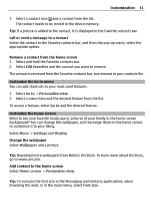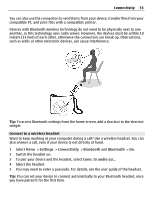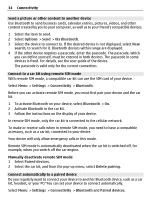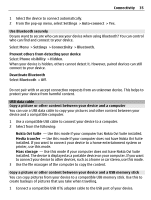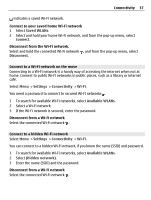Nokia C3-01 Nokia C3-01 User Guide in US English - Page 36
Applications, Gallery, Settings, Connectivity, Wi-Fi, Available WLANs
 |
UPC - 758478023136
View all Nokia C3-01 manuals
Add to My Manuals
Save this manual to your list of manuals |
Page 36 highlights
36 Connectivity 2 Connect a memory stick to the USB OTG adapter cable. 3 Select Menu > Applications > Gallery, and select and hold a file or folder. 4 Select if you want to copy or move the file or folder. 5 Select the target folder. Connect to a Wi-Fi About Wi-Fi connections Select Menu > Settings > Connectivity > Wi-Fi. Connect to a Wi-Fi network and manage your Wi-Fi connections. Important: Use encryption to increase the security of your WLAN connection. Using encryption reduces the risk of others accessing your data. Note: Using WLAN may be restricted in some countries. For example, in France, you are only allowed to use WLAN indoors. For more information, contact your local authorities. Connect to a Wi-Fi network at home To help save data costs, connect to your home Wi-Fi network when you are at home and want to browse the web on your device. Select Menu > Settings > Connectivity > Wi-Fi. Connect for the first time 1 To search for your home Wi-Fi network, select Available WLANs. 2 To connect, select your home Wi-Fi network. 3 If the Wi-Fi network is secured , enter the password. 4 If you save your home Wi-Fi network, you do not always have to search for it in future. Select and hold the Wi-Fi network, and from the pop-up menu, select Save.