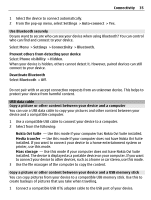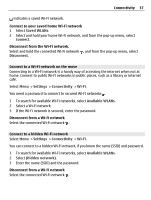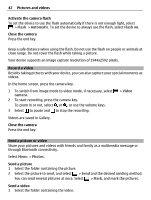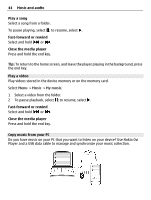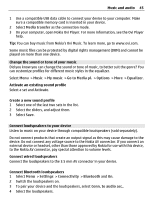Nokia C3-01 Nokia C3-01 User Guide in US English - Page 40
Applications, Alarm clock, Settings, Snooze time-out, Stopwatch, Lap timing, Start, Split timing,
 |
UPC - 758478023136
View all Nokia C3-01 manuals
Add to My Manuals
Save this manual to your list of manuals |
Page 40 highlights
40 Time management Set the length of the snooze time Select Menu > Applications > Alarm clock and Settings > Snooze time-out, and select the length of time. Time your workout Challenge yourself when running your daily route! Use the stopwatch to time yourself. Select Menu > Applications > Stopwatch. Time your laps 1 Select Lap timing > Start. 2 Select Lap when moving on to the next lap. The lap time is added to the list, and the timer is reset. 3 Select Stop. Take intermediate times 1 Select Split timing > Start. 2 Select Split. The intermediate time is added to the list, and the timer continues running. 3 Select Stop. Tip: Want to save your times to compare your results later? Select Save, and enter a name. Hide the stopwatch Press the end key. To return to the timer, select Menu > Applications > Stopwatch and Continue. Set the countdown timer Need to quickly set an alarm for a certain amount of time, for example, when boiling eggs? Use the countdown timer to set the alarm. Select Menu > Applications > Countd. timer. 1 Select Normal timer. 2 Enter a time, and write a note that is displayed when the time expires. 3 Select Start. Calendar Add an appointment Save your important appointments to your calendar as meeting entries.