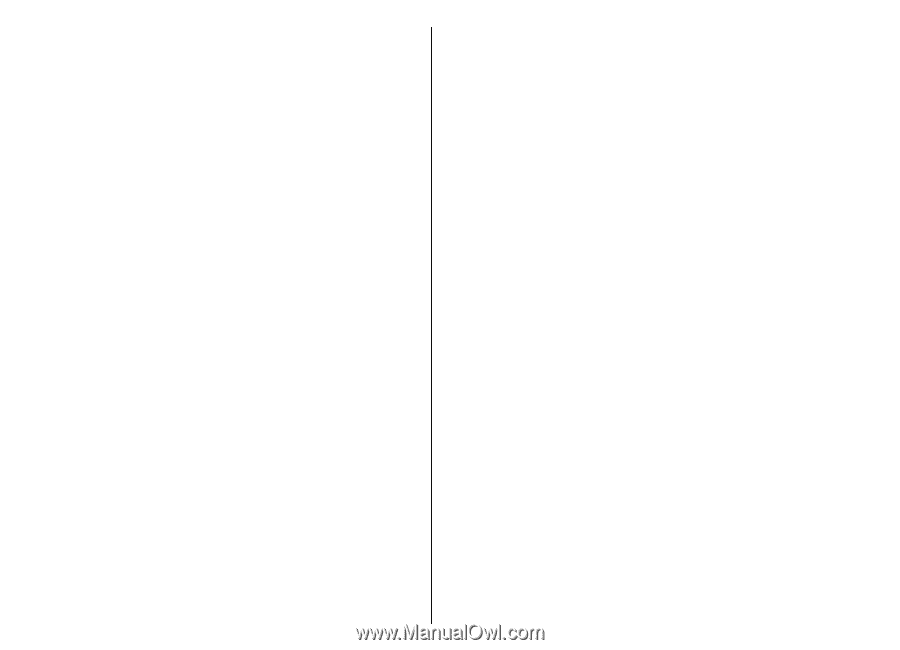Work with media files and folders
.................................
71
View images
.....................................................................
71
Manage image files
..........................................................
72
Share online
........................................................................
72
Share images online
........................................................
72
RealPlayer
............................................................................
72
Play video clips and stream links
...................................
72
Send audio files and video clips
.....................................
73
View information about a media clip
............................
73
RealPlayer settings
..........................................................
73
Music player
.........................................................................
73
Listen to music
.................................................................
73
Track lists
..........................................................................
74
Music categories
...............................................................
74
Preset frequency settings
...............................................
74
Recorder
..............................................................................
75
Record a sound clip
..........................................................
75
Play a recording
...............................................................
75
Recorder settings
.............................................................
75
Instant messaging
..............................................................
75
Define IM settings
............................................................
76
Start a conversation
.........................................................
76
IM groups
..........................................................................
77
Block users
........................................................................
77
IM application settings
....................................................
77
Flash player
.........................................................................
78
Manage flash files
............................................................
78
Radio
....................................................................................
78
Listen to the radio
...........................................................
78
View visual content
.........................................................
79
Saved stations
..................................................................
79
Radio settings
..................................................................
79
Internet radio
......................................................................
80
Listen to internet radio stations
....................................
80
Search for stations
...........................................................
80
Save stations
....................................................................
80
Internet radio settings
....................................................
80
Push to talk
.........................................................................
81
PTT settings
......................................................................
81
Log in to PTT service
........................................................
81
Make a PTT call
.................................................................
81
Created PTT calls
..............................................................
82
Manage PTT contacts
.......................................................
82
Create a PTT channel
.......................................................
82
Exit PTT
..............................................................................
82
About GPS and satellite signals
.........................................
82
Positioning settings
...........................................................
83
Maps
.....................................................................................
84
About Maps
.......................................................................
84
Move on a map
.................................................................
84
Display indicators
.............................................................
85
Find locations
...................................................................
85
Plan a route
......................................................................
85
Walk to your destination
................................................
86
Drive to your destination
................................................
86
Traffic information
...........................................................
87
Travel guides
....................................................................
87
GPS data
...............................................................................
87
Use GPS data
.....................................................................
88
Landmarks
...........................................................................
88
Create a landmark
............................................................
88
Edit landmarks
.................................................................
88
Landmark categories
.......................................................
89
Receive landmarks
...........................................................
89
Connectivity
....................................................
90
Fast downloading
...............................................................
90
Nokia PC Suite
.....................................................................
90